Situatie
With Google Docs find and replace, you can find a certain piece of text in your document, replace that text with another text string, even utilizing regular expressions.
Solutie
- To use find and replace on your desktop, first, open a web browser on your computer and launch the Google Docs site.
- On your document’s screen, in Google Docs’ menu bar, click Edit > Find and Replace.
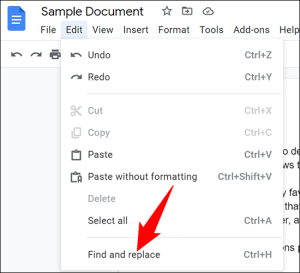
A Find and Replace window will open. Here, to search for a specific text string in your document, click the Find field and type that string.
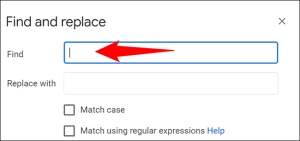
Your specified text string will be highlighted in your document. To cycle through the multiple occurrences of your text string, then on the Find and Replace window, click Next.
To replace the specified text string with another string, click the Replace With field and type the new string.
Beneath Replace With, you have a few options to change how Find and Replace works: Match Case: If you only want to find text strings that match the entered text’s case, then enable this option. Match Using Regular Expressions: Select this option to use regular expressions to find and replace content. Ignore Latin Diacritics: To have all the Latin diacritics ignored while performing find and replace, activate this option.
To replace just the currently highlighted occurrence of your text string, click Replace and to replace all occurrences of your specified text string in your document, click Replace All.

Leave A Comment?