Situatie
Vreti sa stergeti automat fisierele care nu au fost modificate in ultima luna, sau in orice numar de zile specificat in windows 10.
Solutie
Pasul 1. Deschidem PowerShell cu drepturi de administrator
Pasul 2. Scriem urmatoarea comanda :
Get-ChildItem –Path “C:xxxx” -Recurse | Where-Object {($_.LastWriteTime -lt (Get-Date).AddDays(-30))} | Remove-Item
unde xxxx – este calea fisierului de unde vreti sa stergeti.

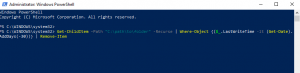
Leave A Comment?