Situatie
Changing your WhatsApp phone number on the same phone is very easy. WhatsApp includes a feature in the menu system to do this automatically for you.
When you change your WhatsApp number, this is what will happen:
- Your old account will be deleted, and your contacts will no longer see that number.
- All your chats will be saved to your new account.
- Your groups will stay the same, no change on your end.
- All your settings and profile information will remain intact.
Solutie
Pasi de urmat
Follow the steps below to learn how to change your number on WhatsApp:
Open WhatsApp.
Tap the three-dot menu at the top right.
Tap Settings.
Tap Account.
Read the disclaimer, then tap Next.
Enter your old phone number, then enter your new phone number.
Enable Notify contacts, then choose who to notify.

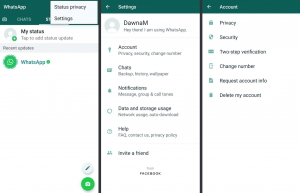

Leave A Comment?