Situatie
1.Click on the top part of the column that you want to sort from.
2.Go to top left and click on “Sort & Filter”, select “Filter”, then click on the down arrow near your column as shown.
3.Unclick the “Select all”, and left click on the desired item to sort as you wish.
Click “OK”, it will only show the sorted items.



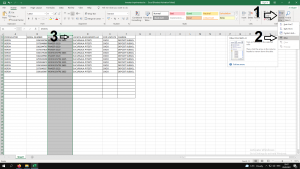

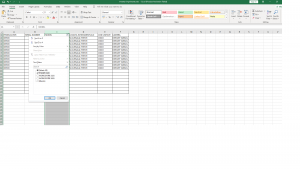
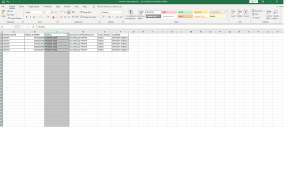
Leave A Comment?