Situatie
Are unable to open hyperlinks sent through email.
Solutie
1. Search CMD in Windows 10 Search Box and Right Click on it and Run as Administrator.
2. Run the following Command One By One in Command Prompt Window.
REG ADD HKEY_CURRENT_USER\Software\Classes\.htm /ve /d htmlfile /f
REG ADD HKEY_CURRENT_USER\Software\Classes\.html /ve /d htmlfile /f
REG ADD HKEY_CURRENT_USER\Software\Classes\.shtml /ve /d htmlfile /f
REG ADD HKEY_CURRENT_USER\Software\Classes\.xht /ve /d htmlfile /f
REG ADD HKEY_CURRENT_USER\Software\Classes\.xhtml /ve /d htmlfile /f 3. Close Command Prompt Window and Open Outlook again.

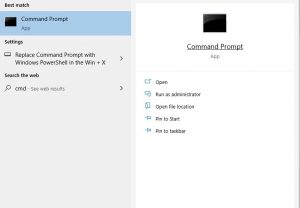
Leave A Comment?