Situatie
Pixels are the smallest unit of an image which consists of four components Alpha (transparency measure), Red, Green, Blue and in short (ARGB). The value of all the components lie between 0 and 255 both inclusive. Zero means the component is absent and 255 means the component is fully present.
Solutie
Pasi de urmat
Since, 28 = 256 and the value of the pixel components lie between 0 and 255, so we need only 8-bits to store the values.
SO, total number of bits required to store the ARGB values is 8*4=32 bits or 4 bytes.
As the order signifies Alpha acquires leftmost 8 bits, Blue acquires rightmost 8 bits.
Thus the bit position :
For blue component being 7-0,
For green component being 15-8,
For red component being 23-16,
For alpha component being 31-24,
// values of an image
import java.io.File;
import java.io.IOException;
import java.awt.image.BufferedImage;
import javax.imageio.ImageIO;public class GetSetPixels
{
public static void main(String args[])throws IOException
{
BufferedImage img = null;
File f = null;
//read image
try
{
f = new File(“G:\\Inp.jpg”);
img = ImageIO.read(f);
}
catch(IOException e)
{
System.out.println(e);
}
//get image width and height
int width = img.getWidth();
int height = img.getHeight();
/* Since, Inp.jpg is a single pixel image so, we
will not be using the width and height variable */
/* get pixel value (the arguments in the getRGB method
denotes the cordinates of the image from which the
pixel values need to be extracted) */
int p = img.getRGB(0,0);
/* We, have seen that the components of pixel occupy
8 bits. To get the bits we have to first right shift
the 32 bits of the pixels by bit position(such as 24
in case of alpha) and then bitwise ADD it with 0xFF.
0xFF is the hexadecimal representation of the decimal
value 255. */
// get alpha
int a = (p>>24) & 0xff;
// get red
int r = (p>>16) & 0xff;
// get green
int g = (p>>8) & 0xff;
// get blue
int a = p & 0xff;
/*
for simplicity we will set the ARGB
value to 255, 100, 150 and 200 respectively.
*/
a = 255;
r = 100;
g = 150;
b = 200;
//set the pixel value
p = (a<<24) | (r<<16) | (g<<8) | b;
img.setRGB(0, 0, p);
//write image
try
{
f = new File(“G:\\Out.jpg”);
ImageIO.write(img, “jpg”, f);
}
catch(IOException e)
{
System.out.println(e);
}
}
}

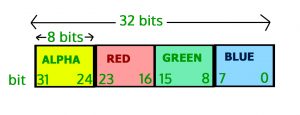
Leave A Comment?