Situatie
In this informative post, we will discuss various iPhone battery problems and how to fix them without much trouble.
Solutie
Pasi de urmat
iPhone Battery Draining Fast
One of the most common iPhone 13 or iPhone 5 battery problems is associated with its fast drainage. In order to fix these iPhone battery problems, you need to know how your phone is consuming its battery. Firstly, go to Settings > Battery > Battery Usage and check how various apps are consuming the overall battery of your device. Later, you can simply update (or even uninstall) the apps that consume a large portion of your phone’s battery.

Furthermore, in order to resolve the iPhone 13/ iPhone 6s battery problems related to fast drainage, you should turn off the background app feature. If it is turned on, then the essential apps on your phone would be refreshed automatically. To turn it off, go to Settings > General > Background App Refresh and toggle this feature off.
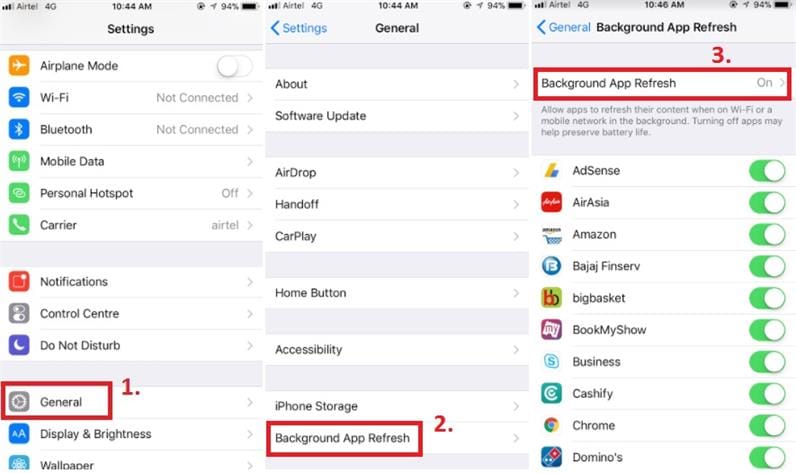
It is also observed in most cases that the location-based service on iPhone consumes a lot of battery. If you keep moving, then this feature can drain your device’s battery without even using it. Therefore, turn it off by visiting your phone’s privacy setting and switching off the “Location Services” option.

After following these simple solutions, you would be able to resolve the iPhone 13/ iPhone 6 battery problems related to its fast drainage.

Leave A Comment?