Situatie
The Microsoft Update Health Tools application may be listed as an installed application on devices running Microsoft’s Windows 10 operating system. You may see it listed in the Settings application under Apps & Features, and also in the classic Programs and Features listing of the Control Panel.
The application is not listed in the Start Menu or linked on the desktop or taskbar. Some administrators and users may wonder about the purpose of the Microsoft Update Health Tools application, especially since it is not installed manually by users of the system. Is Microsoft Update Health Tools a legitimate application?
The short answer: yes, the program is legitimate. It has been created by Microsoft.
How does it end up on Windows 10 devices?
The application is pushed to Windows 10 devices via system updates, on most systems via Windows Updates, but it can also be installed manually via the Microsoft Update Catalog website. The update in question has the ID KB4023057. Its support page refers to it as “Update for Windows 10 Update Service components”, and labels it as an update for all major versions of the Windows 10 operating system.
Reports about the application go back to mid-2020 when users started to post questions about the functionality of the Microsoft Update Health Tools application on various forums and sites, including Microsoft’s own Community and Docs sites.
- Microsoft provides the following information about the update:
This update includes files and resources that address issues that affect the update processes in Windows 10 that may prevent important Windows updates from being installed. These improvements help make sure that updates are installed seamlessly on your device, and they help improve the reliability and security of devices that are running Windows 10.
In other words: the update, and the Microsoft Update Health Tools application it installs, is designed to resolve updating issues on Windows 10 devices.
- Microsoft lists a handful of issues that may be resolved with the help of the update:
Network settings may be reset.
Registry keys may be cleaned up that “may be preventing updates from being installed successfully”.
Repair disabled or corrupted components of the Windows 10 operating system.
Free up disk space to ensure that there is enough space for the update to be downloaded and installed successfully.
Reset the Windows Update database to repair problems.
What if the update is not installed (but Microsoft Health Update Tools is)?
If you check the list of installed Windows updates on newer versions of Windows 10, you may notice that KB4023057 may not be installed. Microsoft lists it as compatible with all versions of Windows 10, but the company’s Update Catalog website does not list versions of newer versions of Windows 10. The newest version listed is Windows 10 version 1803.
One possible explanation for the discrepancy is that Microsoft Update Health Tools may have been installed on earlier versions before the device itself was updated to a more recent version of Windows 10. Another explanation is that it the application could have been installed as part of another update on newer versions of Windows 10.
This needs more researching, feel free to leave a comment in this regard below.
- Uninstall the Microsoft Update Health Tools application
- You can remove the application from the system, e.g. by selecting the uninstall button in the Settings application. Note that doing so may interfere with the update capabilities of the system.
It is unclear whether the update will be pushed to systems again if issues are detected during system updates.

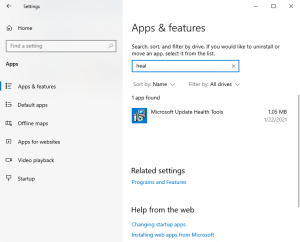
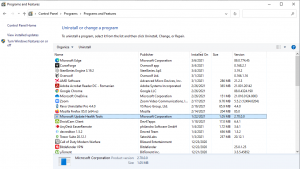
Leave A Comment?