Situatie
When you’re using Windows or Microsoft Family Safety on your computer, you can remove an account from a family group. The account will still exist, but it won’t have the benefits or family settings it had when it was in the family group. There are different ways to remove members, based on whether they needed parental consent to join your family group.
Solutie
Remove members : You can remove anyone that didn’t need parental consent to join your family group. This includes organizers, members above statutory age, or member accounts in countries without parental consent requirements. To remove members without parental consent:
- Go to family.microsoft.com.
- Sign in with your Microsoft account.
- On your family’s page under the member’s name, select More options > Remove from family group, and confirm.
You can also remove a member below statutory age from your family group, although you must have an organizer account and be the one who gave consent. To remove members with parental consent:
- Go to family.microsoft.com.
- Sign in with your Microsoft account, then, to remove a member, scroll down and select Manage my child’s profile info, find their name, select Remove consent for this child’s account, and confirm.
- Go back to your family’s page, and under the member’s name, select More options > Remove from family group, and confirm.
Leave family group: Organizers and members above statutory age don’t need parental consent, so they can leave the family group at any time.
- Go to family.microsoft.com.
- Sign in with their Microsoft account.
- Find their name, select Leave family group, and confirm.
To leave the family group if you’re the only organizer in the family, remove all members first, then find your name, select Leave family group, and confirm. To change an account from a member to an organizer, remove them, then add them to your family again as an organizer.

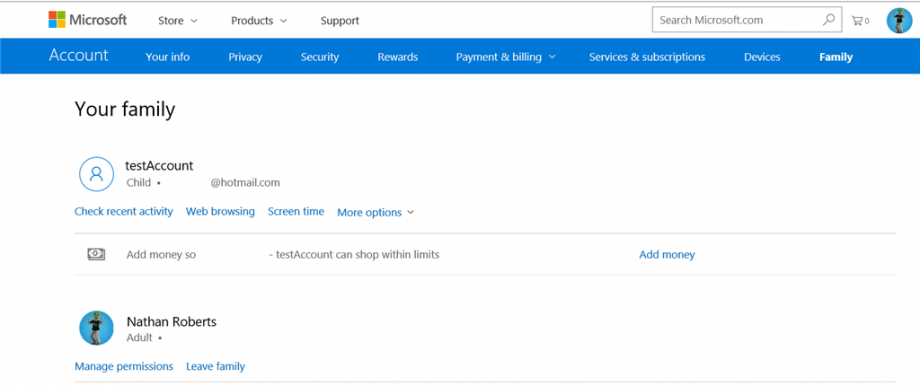
Leave A Comment?