Situatie
Here are some of my most useful “windows button”shortcuts:
“Windows + Alt + R” this will instantly start recording on any screen you’re on,and despite other recording software,this will leave no watermark on the screen + you can press “Windows + G” to access all of your recordings.
This will save into your windows partition ->users -> your user -> Videos -> captures.
Secondly, press “Windows + V”, this will show your history of copied items.
“Windows + Shift + S” allows to take partial screenshots
“Windows + D” to quickly hide all your apps and show the Desktop
And lastly, the fastest way you can shutdown windows “Windows + X + U + U”.

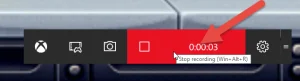



Leave A Comment?