Situatie
Outlook keep getting prompted for “Sign in with your Google account” every few minutes
Solutie
Pasi de urmat
The issue is related to internet settings for cookies permissions which need to be enabled by following the next steps
- Open the Control Panel, and change it to the Large icons view.
- Click Internet Options.
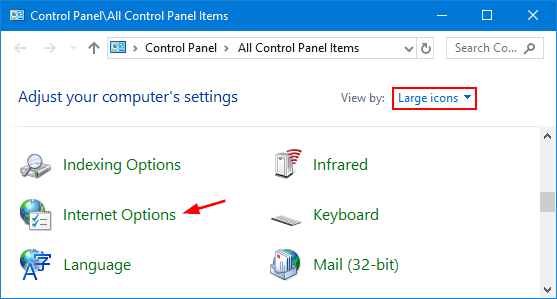
Access Advanced Privacy Settings and check Cookies to “Always allow session cookies”
Save the settings and reboot the device to apply changes.

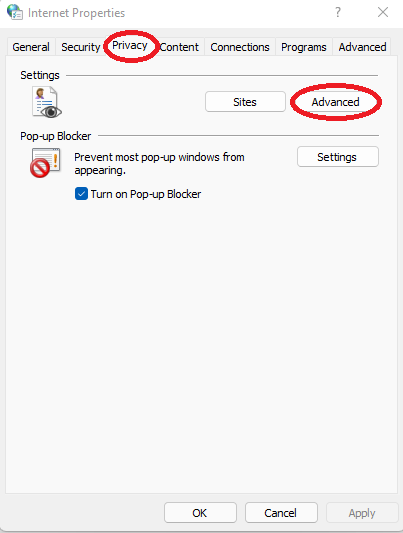
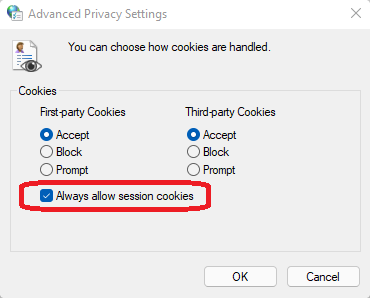
Leave A Comment?