Situatie
Windows defender is the default protection used by Windows for virus and malware protection. Should you wish to disable it in order to use a third-party anti-virus or for any other reasons, follow the next steps.
Solutie
Pasi de urmat
- Open the Windows settings by pressing the Windows + I keys together.
- Click on update & security then click on windows security.
- Now go to Virus & threat protection. Scroll down and click on Manage settings.
- Scroll down and disable the Tamper protection option by clicking on the toggle bar.
- Open the run prompt pressing the Windows + R keys at the same time.
- Type regedit in the run window and press enter.
- Navigate to the following path in the registry.
HKEY_LOCAL_MACHINE\SOFTWARE\Policies\Microsoft\Windows Defender
- Double click on DisableAntiSpyware and change the value to 1 in the Value Data box.
- Now click on ok and restart the system for the changes to apply.
Windows defender will be disabled now. If you wish to reenable it, follow the last steps and change the Value Data of DisableAntiSpyware to 0 and restart the computer.

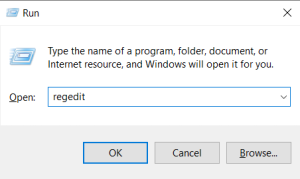
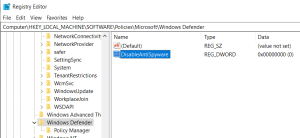
Leave A Comment?