Situatie
Solutie
Pasi de urmat
- Apasati tasta Tab pana ajungeti la Mice and other pointing devices, apoi apasati pe sageata in dreapta pentru expand:
- Selectati mouse-ul dvs si apasati enter.
- Apasati tasta Tab pana cand tab-ul General este selectat, apoi apasati sageata in dreapta pentru a ne muta pe tab-ul Driver
- Apasati tasta Tab pentru a selecta Driver Details, apoi apasam pe sageata in jos, selectam Driver Update si apasati enter





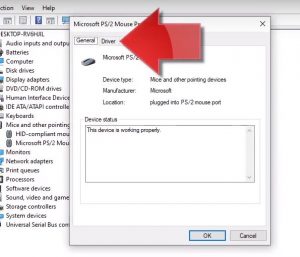
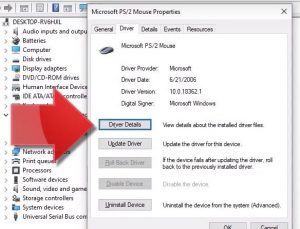
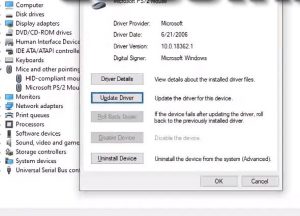
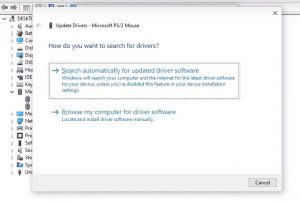

Leave A Comment?