Situatie
The message simply indicates that some Edge settings are managed by a Group Policy in the Registry. Often, these restrictions are designed to prevent users from tampering with browser settings on corporate computers.
Solutie
1. Press Win + R and type regedit in the Run box.
2. Go to the following key: HKEY_LOCAL_MACHINE\SOFTWARE\Policies\Microsoft.
3. Locate the Edge folder and right-click it.
4. Select Delete from the menu.


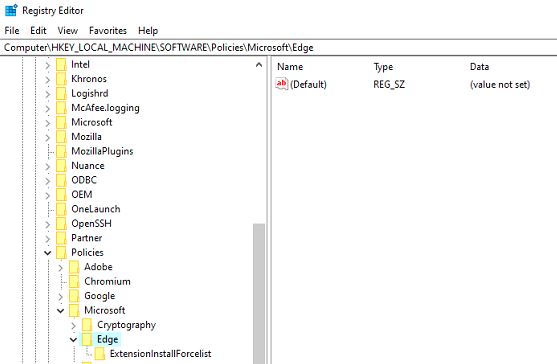
Leave A Comment?