Situatie
The position of (X, Y) means the co-ordinate of an element at the top-left point in a document. X represent the horizontal position and Y represent the vertical position. Use element.getBoundingClientRect() property to get the position of an element.
Example 1:
<!– HTML program to get (x, y) coordinate
of an element relative to the viewport –>
<!DOCTYPE html>
<html>
<head>
<title>
position of an element
</title>
<!– JavaScript code to display position –>
<script type=”text/javascript”>
function getPositionXY(element) {
var rect = element.getBoundingClientRect();
document.getElementById(‘gfg’).innerHTML =
‘X: ‘ + rect.x + ‘, ‘ + ‘Y: ‘ + rect.y
}
</script>
</head>
<body>
<!– Click on button to get its co-ordinate –>
<button id = ‘button1’ onclick = “getPositionXY(this)”>
Button 1
</button>
<button id = ‘button1’ onclick = “getPositionXY(this)”>
Button 2
</button>
<br><br>
<button id = ‘button1’ onclick = “getPositionXY(this)”>
Button 3
</button>
<p id = ‘gfg’></p>
</body>
</html>
Output:

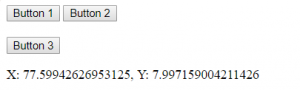
Leave A Comment?