Situatie
Solutie
A browser hijacker is probably one of the least aggressive and destructive types of malware, but that doesn’t mean you should allow it to exist on your computer. These things make unauthorized changes to your browser settings so that advertising or a similar page that’s beneficial to the malware distributor is shown instead of the one you chose.
Because the people who spread this type of virus are somehow benefiting from the change of your search engine or homepage, it’s unlikely that a hijacker will cause your computer to crash or become inoperable. It can, however, cause performance problems, and can also be a sign that your computer is infected with other malware.
In this case, the virus is probably the “search.yahoo.com redirect” virus. It will redirect you to the Yahoo homepage via an intermediate website as soon as you launch your browser. And if you click on any of the links on the Yahoo homepage, any revenue from those clicks will be paid to the intermediary website owner.
Removing the Yahoo Redirect Virus
Try to work out how the malware got onto your computer in the first place. Browser hijackers are often spread via software bundles. This could be a free app you installed or a browser extension you have added.
Sometimes the PUA (Potentially Unwanted App) is made obvious during the installation process; you may be asked if you want to also install some supposedly beneficial tool alongside the app you are installing, or may even be asked if you want to let the app change your search engine or homepage. In other cases, the hijacker can be completely hidden, and you don’t have the option to reject its installation.If you’ve added any new software recently, consider uninstalling it from your computer. Search online for name of the software/extension plus malware to see if anyone else has experienced the same problems, so you can narrow your list of extensions or software to remove.
The next thing to do is a complete virus scan using reputable and reliable antivirus software such as Microsoft’s Defender Antivirus for Windows 10 or the Windows Security app in Windows 11. Browser hijackers are not particularly sophisticated viruses and shouldn’t prove too much trouble for a good antivirus scanner to find and remove.
A quick scan will often find browser hijackers, but we would suggest performing a full or complete scan anyway. As browser hijackers are sometimes a sign that your computer has other infections, it is a good idea to let your antivirus software do a full check of your system.
Resetting your Browser
Resetting your browser settings will often fix the problem with your homepage and search engine switching to Yahoo, even though it really only treats the symptoms and not the cause. Once you’ve removed the virus, find the instructions for your browser below.ChromeReset Chrome by clicking the three-dot menu button in the top-right corner and choosing “Settings”.
Then, expand the “Reset settings” section in the sidebar and click “Restore settings to their original defaults” on the right side. Confirm the action by clicking “Reset settings” in the confirmation dialog.
To be thorough, select “Privacy and security” in the sidebar, then click “Security” on the right side, and be sure to turn on “Enhanced protection” in the “Safe browsing” section.
This AI-powered option replaced the previous Chrome Cleanup Tool and will shield your PC against malicious websites and downloads by sharing real-time data with Safe Browsing. Follow the instructions if any harmful software is found.
Firefox
Reset Firefox by clicking the menu button in the top-right corner and choosing “Help,” then select the “More Troubleshooting Information” option.
Click “Refresh Firefox” on the Troubleshooting Information screen, then click the “Refresh Firefox” button in the confirmation dialog.
Microsoft Edge
Resetting Edge is very easy. Click the menu button in the top-right corner and select “Settings.”
Select “Reset Settings” in the sidebar menu, then click “Restore Settings to Their Default Values” on the right side and confirm the action by clicking the “Reset” button.
As with most other browser resets, extensions and settings will be reset to default, but bookmarks and passwords will remain.

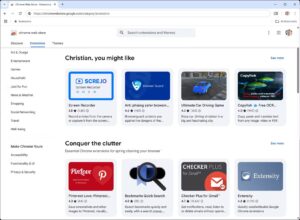

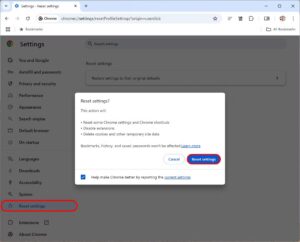
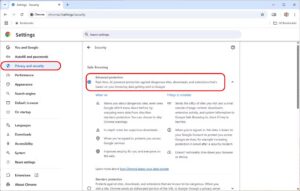
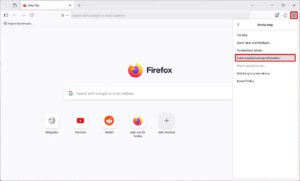
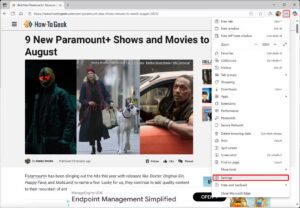
Leave A Comment?