Situatie
When it comes to web development, JavaScript can do wonders! Let me show you one more wonder of JavaScript.
Wouldn’t it be cool if we can send infinite WhatsApp messages at just one click? The most interesting part is that all you need is a phone with WhatsApp, a laptop/PC and a Web-Browser(Google Chrome, Edge, Mozilla etc.) with Javascript enabled in it (which is usually enabled by default). No need of installing anything else.
Solutie
Pasi de urmat
Assuming that by this time you have WhatsApp Web running on your computer, check if it looks like the image below.
In the browser press Ctrl, Shift and I together to open a developer’s console.
<script>
function simulateMouseEvents(element, eventName)
{
var mouseEvent = document.createEvent(‘MouseEvents’);
mouseEvent.initEvent(eventName, true, true);
element.dispatchEvent(mouseEvent);
}
/*Schedule your message section starts here
var now = new Date();
// Replace Hours, Mins and secs with your
// desired time in 24 hour time format e.g.
// var rt = new Date(now.getFullYear(), now.getMonth(),
// now.getDate(), Hours, Minutes, Sec, 0) – now;
// to send message at 2.30PM
var rt = new Date(now.getFullYear(), now.getMonth(),
now.getDate(), 14, 30, 00, 0) – now;
if (rt < 0) {
rt += 86400000;
}
setTimeout(startTimer, rt);
Schedule your message section ends here*/
// Replace My Contact Name with the name
// of your WhatsApp contact or group e.g. title=”Peter Parker”
name = “My Contact Name”
simulateMouseEvents(document.querySelector(‘[title=”‘ + name + ‘”]’), ‘mousedown’);
function startTimer()
{
setTimeout(myFunc, 3000);
}
startTimer();
var eventFire = (MyElement, ElementType) => {
var MyEvent = document.createEvent(“MouseEvents”);
MyEvent.initMouseEvent
(ElementType, true, true, window, 0, 0, 0, 0, 0, false, false, false, false, 0, null);
MyElement.dispatchEvent(MyEvent);
};
function myFunc()
{
messageBox = document.querySelectorAll(“[contenteditable=’true’]”)[1];
message = “My Message”; // Replace My Message with your message use to add spaces to your message
counter = 5; // Replace 5 with the number of times you want to send your message
for (i = 0; i < counter; i++) {
event = document.createEvent(“UIEvents”);
messageBox.innerHTML = message.replace(/ /gm, ”); // test it
event.initUIEvent(“input”, true, true, window, 1);
messageBox.dispatchEvent(event);
eventFire(document.querySelector(‘span[data-icon=”send”]’), ‘click’);
}
}
</script>

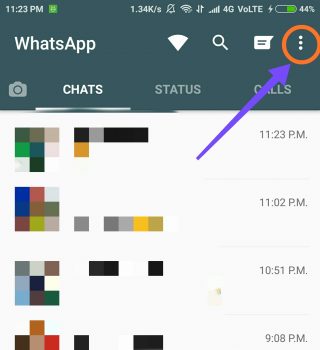

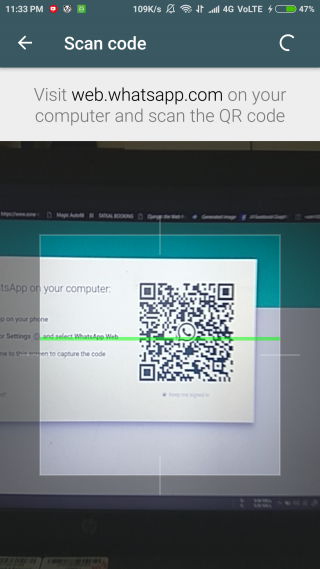

Leave A Comment?