Situatie
If the Teams meeting button is missing, one of the most common recent reasons why it disappears is that Microsoft disables the add-in.
Solutie
- First, we need to go to the Options->Add-ins and see if the Microsoft Teams application is inactive.
2. We need to go to the COM Add-ins section and hit the „Go” button, which brings up a list. There, we can find the checkbox for Microsoft Teams and turn it on.


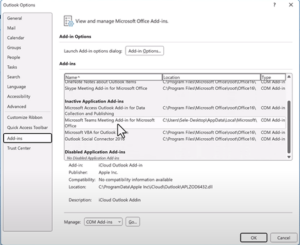
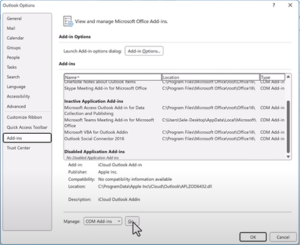

Leave A Comment?