Situatie
Solutie
1. Let it finish taking your heart rate: When your Apple Watch is measuring your heart rate, it constantly shines the green light. Just ignore it, and the green light will eventually turn off automatically.
2. End the workout: During a workout, swipe right on the Apple Watch screen and tap End. This will stop the ongoing workout and stop measuring your heart rate, which turns off the green light.
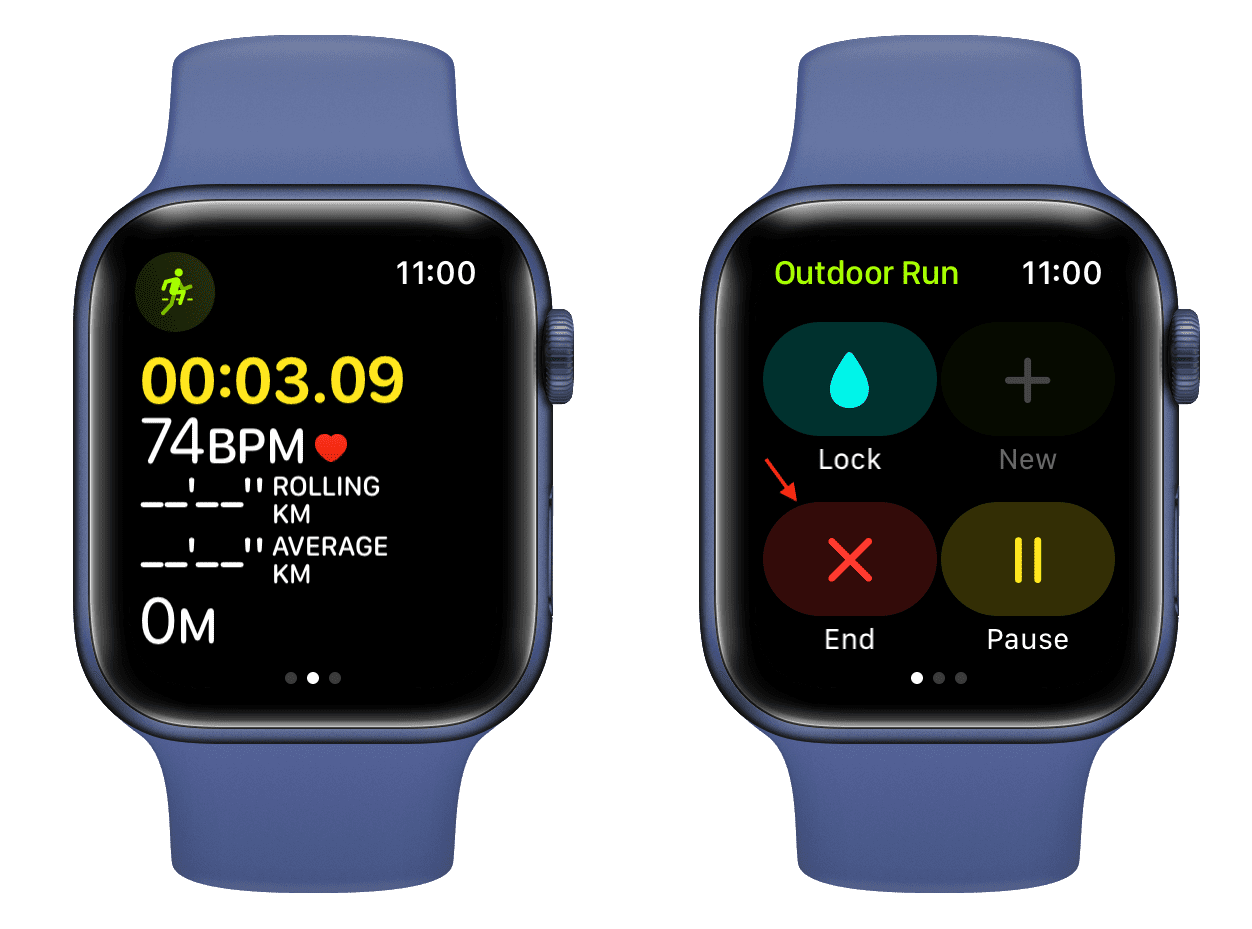
3. End Breath or Reflect session: Swipe right during Breath or Reflect session and tap End. This stops the session and turns off heart rate, disabling the green light.

