Situatie
1.How to record your screen without any software
Click on the “Start” button and search for “Xbox Game Bar” as shown
Press Windows Key + G button on the screen you want to record.
You need to click on the Recording button on the Capture widget.To stop the screen recording, click on the Stop button on the same widget. By default, all your recordings get saved to the folder:
“C/Users/Videos/Captures“.
2.How to hide any Specific drive in Windows 10
First of all, press the Windows Key + R button together to open the RUN dialog box.
Type ‘gpedit.msc’ and hit the Enter button. Follow the next steps as shown in the picture:
User Configuration > Administrative Templates > Windows Components > File Explorer.
On the right pane, find and double click on the option ‘Hide these specified drives in My Computer’ as show below:
Now select ‘Enabled’ and on the ‘Pick one of the following combinations,’ choose the drive you want to hide.

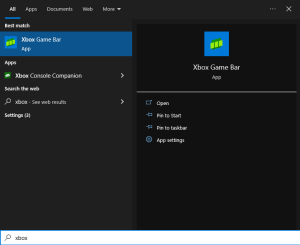
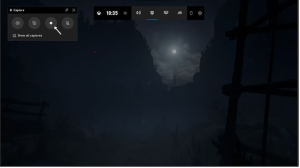
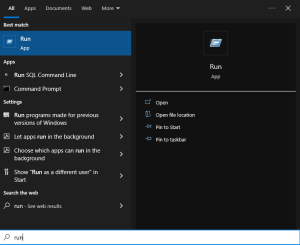

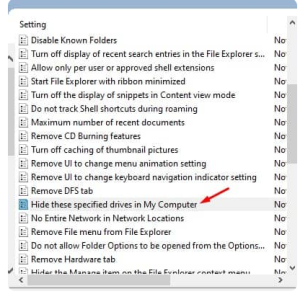
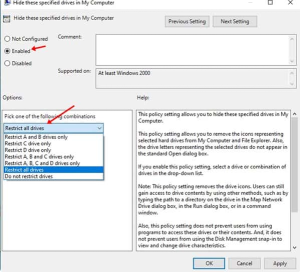
Leave A Comment?