Situatie
Solutie
Pasi de urmat
At first, press the Windows key and type ‘regedit‘ in the search bar.
a. When you have opened the Registry Editor page, click ‘File’ and ‘Export’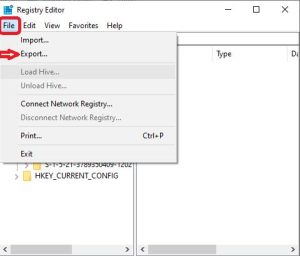 ‘.
‘.
b. Then, store the backup on your computer.
This backup will be helpful if your system crashes.
Go to this specified location through the left-hand pane:
Computer\HKEY_LOCAL_MACHINE\SYSTEM\CurrentControlSet\Control
Go to the right-hand side
Look for the “WaitToKillServiceTimeout” string value
Next, input the value in the ‘Value Data:’ box.
2000
Exit the Registry Editor and restart your machine. Now, when your system restarts try shutting down the system.

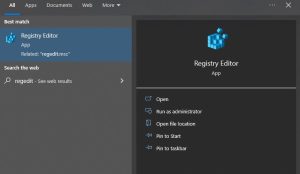

Leave A Comment?