Situatie
If you’re using VPN connections a lot,you may have stumbled upon this error where you can not connect via WiFi networks because it gets disconnected.
In order to fix this, you have to type on Start Menu and type Services and run it as Administrator.
Now you need to search for HP LAN/WLAN/WWAN Switching UWP Service, right click on it and choose Properties.
In the new window, from the Startup type drop down menu choose Disabled, and for the Service status option down below, click on Stop button and on Apply afterwards. Now it won’t deconnect you anymore from the WiFi network.

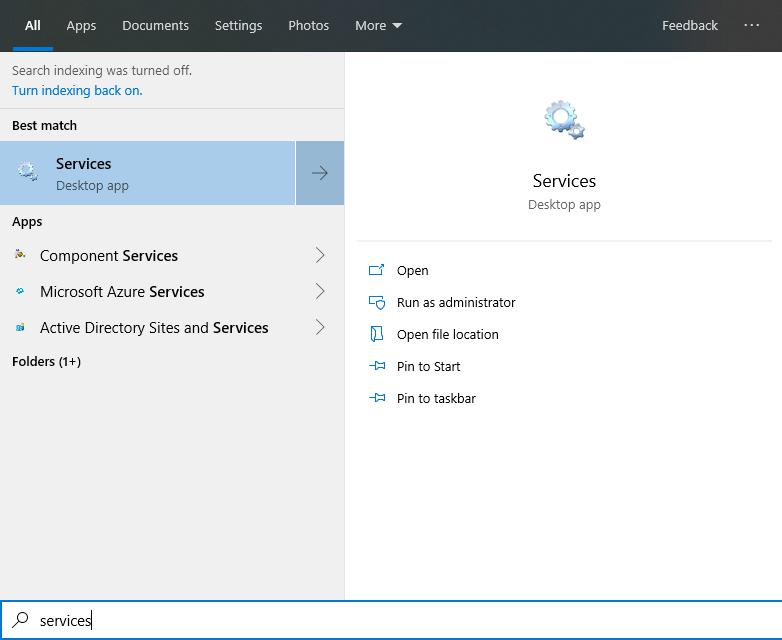
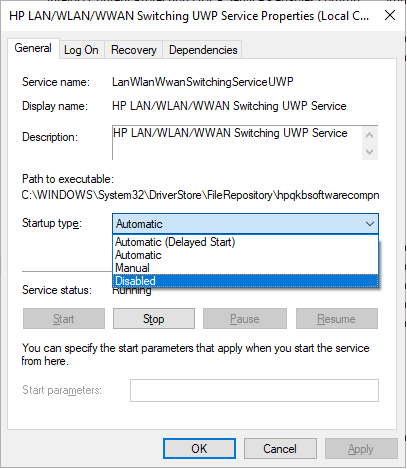
Leave A Comment?