Situatie
Explorer crashes are usually caused by unstable shell extensions.
Solutie
1. Download Autoruns from Microsoft.
2. Run it as administrator.
3. Check Hide Microsoft entries in the Options menu.
4. Press F5 to apply the new settings.
5. Switch to the Explorer tab.
6. Uncheck each and every shell extension to disable them.
7. Log off and log back in to actually get them disabled.

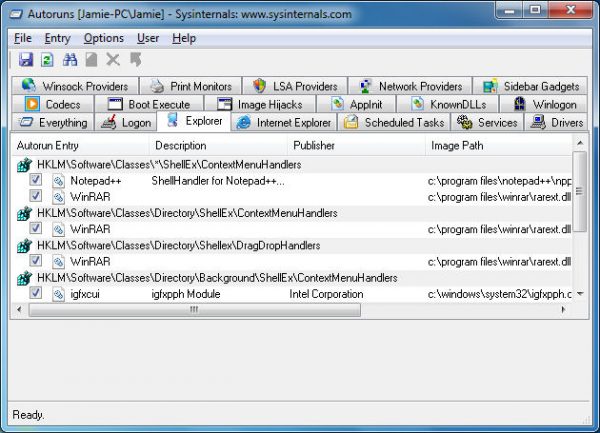
Leave A Comment?