Situatie
Ai vrut sa compresezi spatiul de pe harddisk si ai compresat si spatiul de pe partia unde este instalat Windows-ul.
La restart ai observat ca Windows-ul nu mai booteaza.
Solutie
Pasi de urmat
Inserezi discul de instalare Windows 7, sau USB-ul bootabil si restartezi calculatorul.
Apesi o tasta oarecare cand apare mesajul ” Press any key ”
Iti apare fereastra cu Install Windows 7 si alegi Repair your computer.
Iti va aparea fereastra de explorer si se da click dreapta -> Properties pe partita unde este windows-ul instalat.
Se debifeaza ” Compress this drive to save disk space” si se selecteaza ” Apply changes to drive C:, subfolders and files”
Click OK si apoi se da restart la calculator.


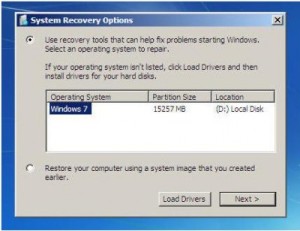

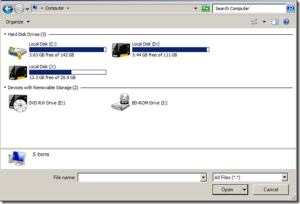
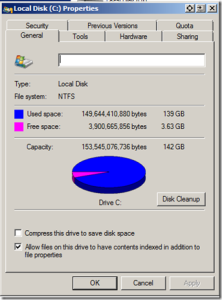
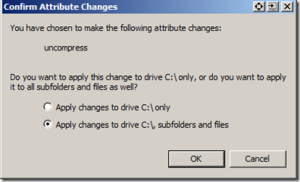
Leave A Comment?