Situatie
Swift 4 is a new programming language developed By Apple Inc for IOS and OS X development.
“Hello playground!”
Solutie
Pasi de urmat
The start you must have an account at Apple Developer website or App Store, Download Xcode.
Now you have Xcode Installed on your machine.
Open Xcode for the application folder. You can see:
Welcome To Xcode
Select Get started with a playground.
Select IOS as platform and Single View.
Next.
Import UIKit
var str = ” hello, playground”
print(“Hello, playground”)




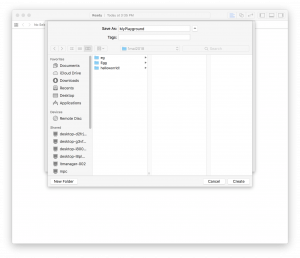
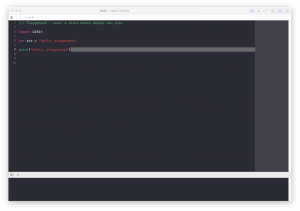
Leave A Comment?