Situatie
Do you like to multitask on your PC? In Windows 10, Microsoft finally provided out-of-the-box access to virtual desktops. So now you can really multitask.
Solutie
To try it out, click on Task View (the icon to the right of the Windows menu). This will separate all your open windows and apps into icons. You can then drag any of them over to where it says “New desktop,” which creates a new virtual desktop. This would allow you to, say, separate your work apps, personal apps, and social media into different desktops.
Once you click out of Task View, you can toggle between virtual desktops by pressing the Windows button+Ctrl+right/left arrows. This will allow you to automatically switch between all the open windows which you’ve separated into different desktops, while leaving all the icons on your desktop unmoved.
To remove the virtual desktops, just go back into task view and delete the individual virtual desktops—this will not close out the apps contained within that desktop, but rather just send them to the next lower desktop.

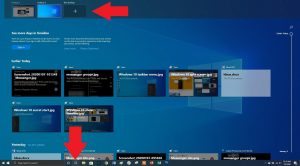
Leave A Comment?