Situatie
How to enable the Accessibility Keyboard on Mac
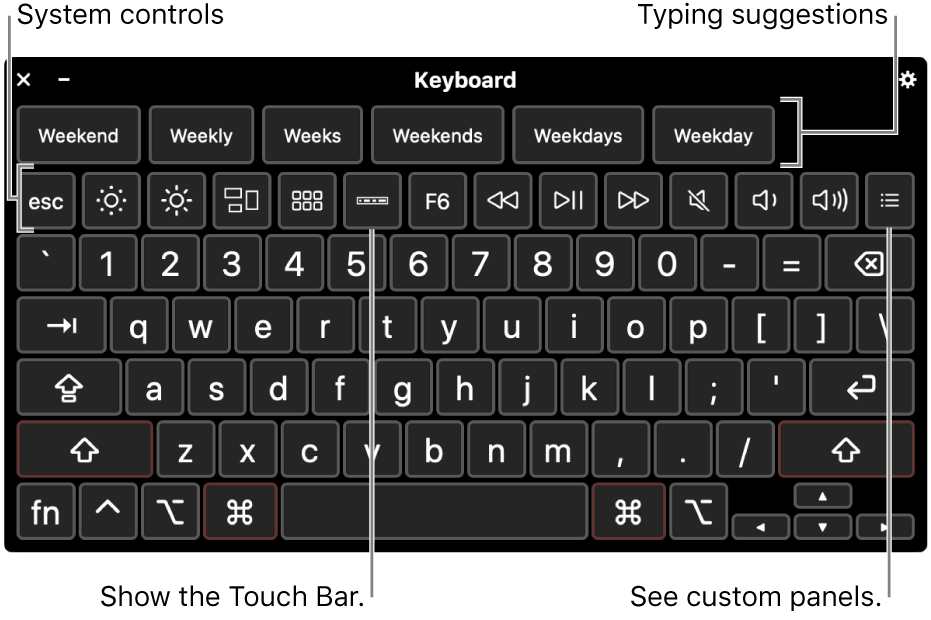
Solutie
Pasi de urmat
To enable the ‘Accessibility Preferences’ go to the Apple Menu > System Preferences > Accessibility. In the Accessibility settings screen, select the ‘Keyboard’ option in the left-hand column.
In the right-hand column, select the ‘Accessibility Keyboard’ tab.
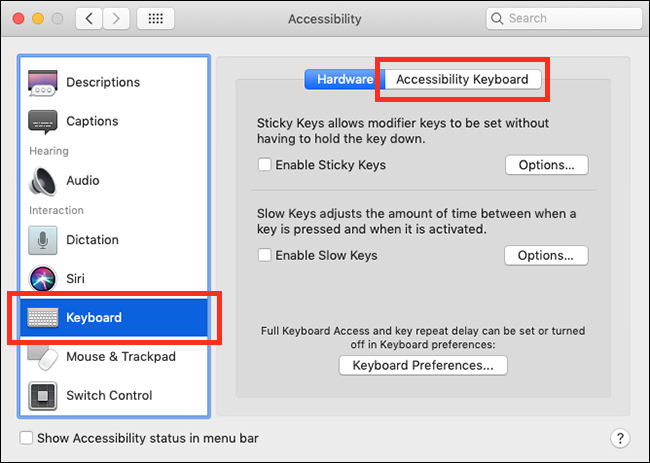
Now select the checkbox next to ‘Enable Accessibility Keyboard’. The ‘Accessibility Keyboard’ will appear on-screen. It sits in front of all other open applications so that it is always available.
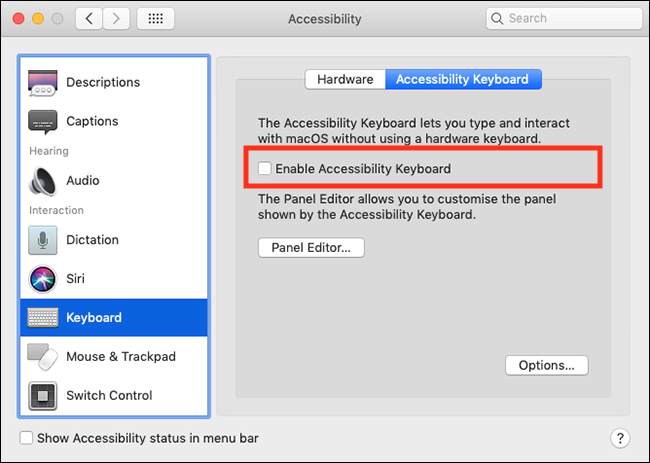

Leave A Comment?