Situatie
IRPStackSize (I/O Request Packet Stack Size) represents how many 36-byte receive buffers your computer can use simultaneously. It allows your computer to receive more data at the same time. Your system usually allocates 15 IRPs in its network stack. More often than not, you’d benefit much more with 32, although you can configure up to 50. Try 32 first.
Solutie
Pasi de urmat
In the registry editor, go to:
HKEY_LOCAL_MACHINE\SYSTEM\CurrentControlSet\Services\LanmanServer\Parameters
Add “IRPStackSize” as a DWORD value on the right side of the regedit window and modify the value to 32.

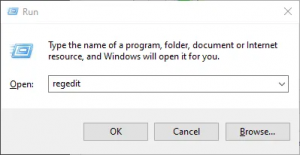
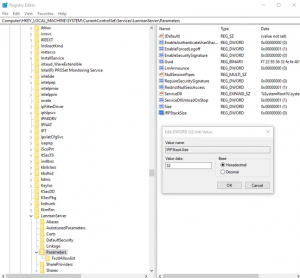
Leave A Comment?