Situatie
Verbose status messages are messages you see when Windows is starting or shutting down such as the “Preparing your desktop” message. Basically, it tells you exactly what is Windows doing currently which is causing the delay in startup/shutdown. By default, these messages are very limited and won’t give all the information.
If you are seeing long delays while shutting down or starting up, then you can turn on these verbose status messages to see exactly what is causing the delay and possibly fix the problem.
Solutie
Pasi de urmat
Access the below-mentioned location.
HKEY_LOCAL_MACHINE\SOFTWARE\Microsoft\Windows\CurrentVersion\Policies\SystemHere select the System entry and then right-click on the white space in the right panel and select New > DWORD (32-bit) Value.

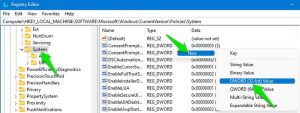

Leave A Comment?