Situatie
Check the steps below to see how to set the taskbar to show only on your main display.
Solutie
1. Press Windows key + I to open Settings.
2. Go to Personalization.
3. Select Taskbar.
4. Scroll-down and set Off the Show taskbar on all displays.

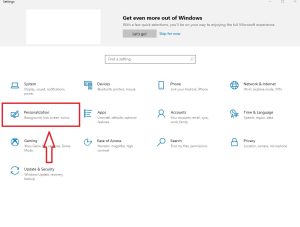
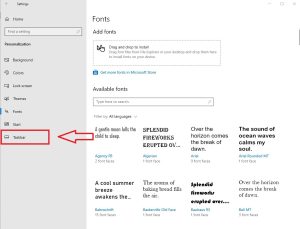
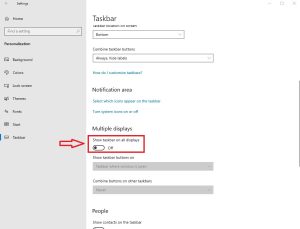
Leave A Comment?