Situatie
You want to allow pop ups on you iPhone this is how you do it for safari and google chrome.
Solutie
To allow sites to open pop-up windows in your Safari browser, open the Settings app on your iPhone.
In Settings, scroll down and select Safari.

On the Safari page, scroll down and toggle off Block Pop-Ups.
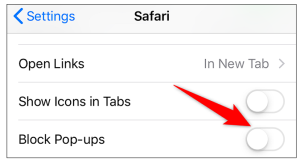
Allow Pop-Ups in Chrome on iPhone. To enable pop-up windows in Chrome, launch the browser on your iPhone.When Chrome launches, in the bottom-right corner, tap the three-dot menu and choose Settings.
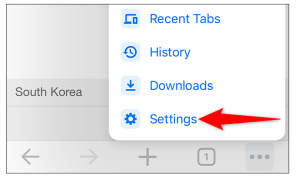
In Settings, scroll down and select Content Settings.

Choose Block Pop-Ups.
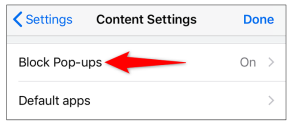
Toggle off the Block Pop-Ups option. Then, in the top-right corner, tap Done.

And this is how you allow or block pop ups on iPhone in safari and google chrome.

Leave A Comment?