Situatie
Incognito mode on your browser lets you browse the web without saving the search history, cache, or cookies.
Solutie
Firefox has a built-in option to always open the browser in Incognito mode.To use custom settings for history in Firefox:
- Launch Firefox and click the three-horizontal line menu.
- Select Settings from the context menu. On older versions, you may find Options instead of Settings.
- Next, open the Privacy & Security tab in the left pane.
- Scroll down to the History section.
- Click the drop-down for Firefox will Remember history, and select Use custom settings for history.
- Next, check the Always use private browsing mode option.
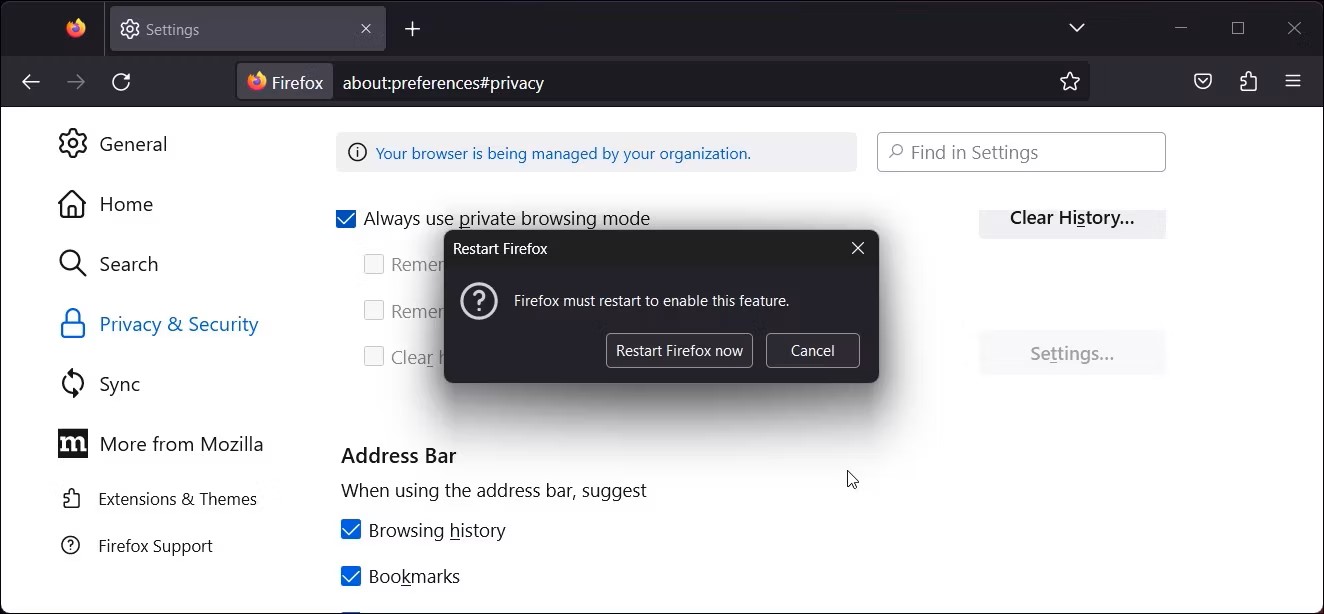
- Click on Restart Firefox now to save the changes and relaunch the browser.

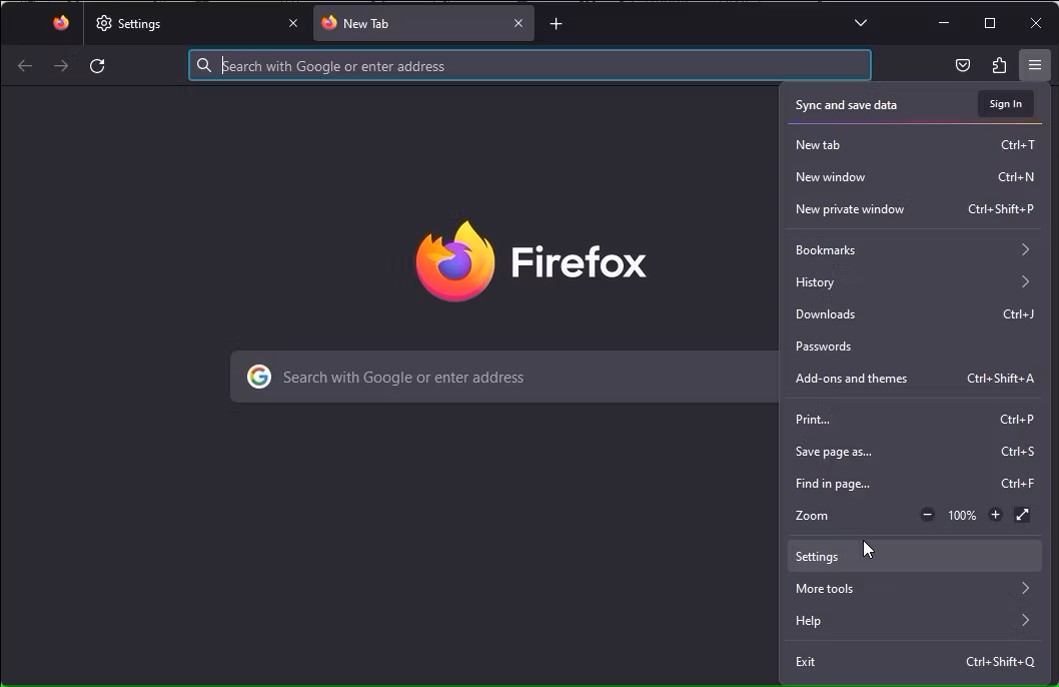
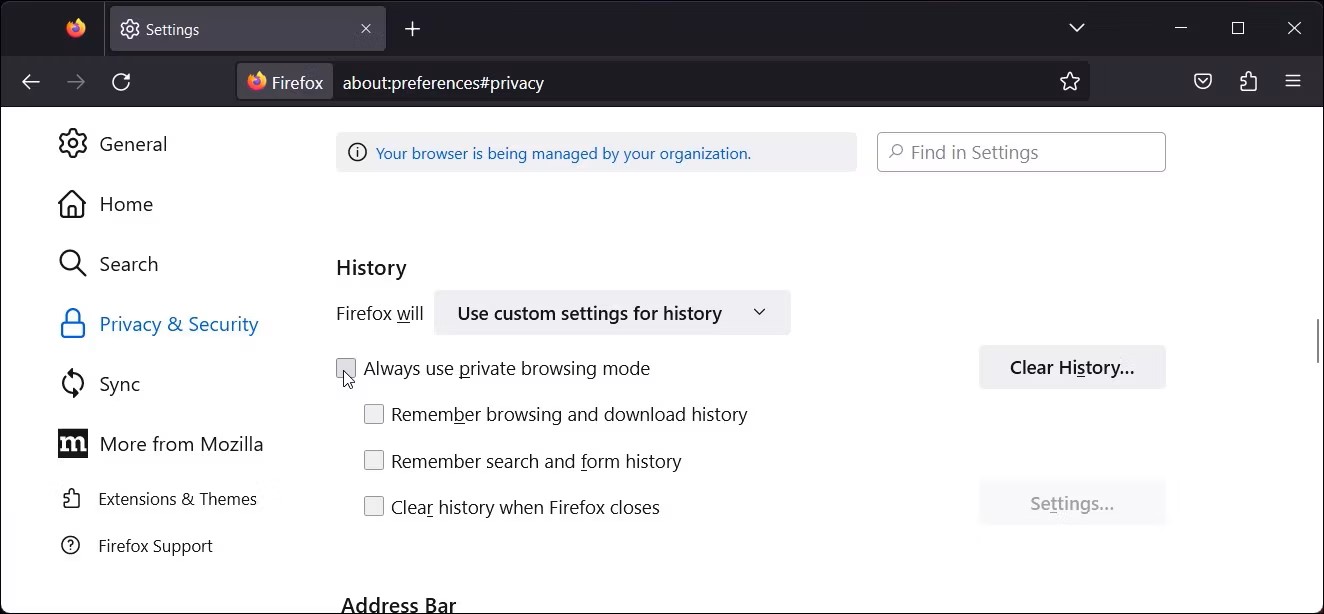
Leave A Comment?