Situatie
The right-click context menu for Desktop and File Explorer has been redesigned in Windows 11 to have a modern look, but with limited functionality when compared to Windows 10’s menu. The new context menu has a minimalistic design but can be confusing for those accustomed to Windows 10. You can quickly bring back the classic right-click context menu on Windows 11 in just a few clicks:
Solutie
Pasi de urmat
Right-click on the Desktop. This will cause a context menu to pop up with familiar options such as View, Sort by, and Display settings.
Click on Show more options to bring back the Windows 10 right-click context menu.

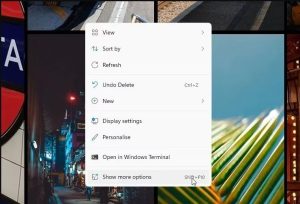
Leave A Comment?