Situatie

Solutie
Open Microsoft Edge. In the browser address bar type: edge://settings/defaultBrowser
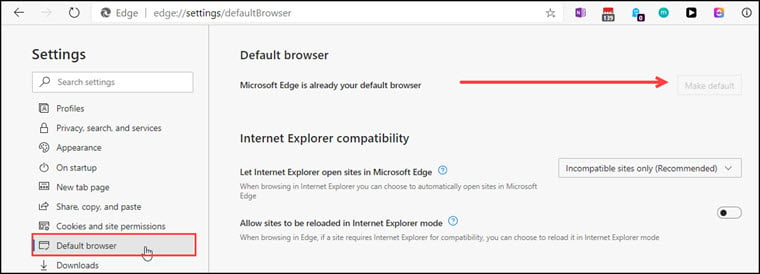
- Click the Make default button at the top.
- Close the Settings tab and Microsoft Edge.
- Reopen Outlook and test a hyperlink to see if the web page opens in Microsoft Edge.

Leave A Comment?