Situatie
Beneath their unassuming metal surface lies a surprising amount of complexity.
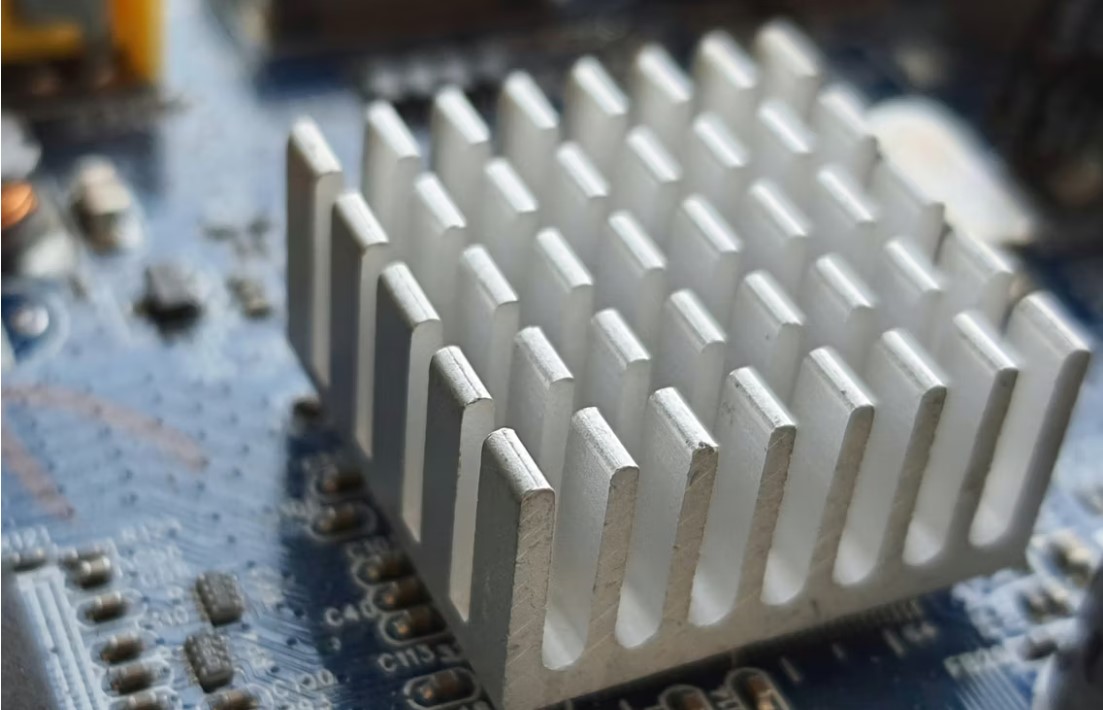
- Heatsinks are essential parts of your computer’s cooling. They remove heat away from critical components to increase their lifespan, performance, and stability.
- Heatsinks come in various shapes and sizes, with fin heatsinks being the most common type. They’re often accompanied by a fan for improved cooling.
- Factors such as size, material, heat pipes, fans, thermal interface material, mounting pressure, and ambient temperature affect the effectiveness of a heatsink.
Solutie
Pasi de urmat
A heatsink (or heat sink) is a piece of metal that’s mounted onto a heat-generating computer part. Its main job is to draw heat away from the component it’s attached to and dissipate it into the surrounding air. Heatsinks can achieve this because they have a lot of thermal mass, the property of a material to absorb and store heat.
You will find heatsinks on all important components like your CPU, graphics card, and some parts of the motherboard. Heatsinks are an optional part of some components, like RAM and M.2 NVMe drives, where they slightly improve performance and stability by keeping these components cooler. However, since these memory devices don’t generate much heat in the first place, heatsinks aren’t really necessary. Budget RAM modules often omit heatsinks and pass the savings on to you.
Heatsinks are essential for CPUs, graphics cards, and motherboards. Without heatsinks, your computer wouldn’t work correctly. For example, if you try running a computer without a CPU cooler, it’ll overheat and shut down in a few seconds. It could even burn out and permanently stop working; it’s simply not designed to operate without at least some sort of heatsink.
A CPU has billions of tiny transistors that manipulate the flow of electrons to control the behavior of electrical signals, generating a lot of heat in the process. What’s worse is that the heat is concentrated in a tiny area called the CPU die (the core of the processor). If the heat has nowhere to go, such as the heatsink, the CPU will overheat and shut down.
A motherboard must have a heatsink on the chipset to ensure overall system stability—pretty much every modern motherboard has a chipset heatsink. Many motherboards also have heatsinks on the Voltage Regulator Modules (VRMs) and M.2 NVMe. As for graphics cards, they house a GPU, VRAM (memory), and VRMs. These components are collectively covered under a single heatsink, often accompanied by one or more fans.
Regardless of the component and type, all heatsinks share the same purpose, which is to remove heat from the component and spread it out across a wider surface area. Heatsinks significantly improve the lifespan, performance, and stability of the components they sit on.
A CPU has billions of tiny transistors that manipulate the flow of electrons to control the behavior of electrical signals, generating a lot of heat in the process. What’s worse is that the heat is concentrated in a tiny area called the CPU die (the core of the processor). If the heat has nowhere to go, such as the heatsink, the CPU will overheat and shut down.
A motherboard must have a heatsink on the chipset to ensure overall system stability—pretty much every modern motherboard has a chipset heatsink. Many motherboards also have heatsinks on the Voltage Regulator Modules (VRMs) and M.2 NVMe. As for graphics cards, they house a GPU, VRAM (memory), and VRMs. These components are collectively covered under a single heatsink, often accompanied by one or more fans.
Regardless of the component and type, all heatsinks share the same purpose, which is to remove heat from the component and spread it out across a wider surface area. Heatsinks significantly improve the lifespan, performance, and stability of the components they sit on.
Types of Heatsinks
Heatsinks come in all kinds of shapes, sizes, materials, and designs. The most basic heatsinks are flat, relatively thin pieces of metal. They’re often used on RAM modules to provide better heat dissipation than what you’d get with a bare RAM module. However, the most common type is fin heatsinks, which have thin ridges that resemble rows. The metal square on the right in the following image is an example of a basic fin heatsink on top of a motherboard chip.
This type of design increases the surface area of the heatsink, which significantly improves its heat dissipation. You’ll find fin heatsinks on your CPU, graphics card, and parts of the motherboard. For components that output a lot of heat, heatsinks are typically accompanied by a fan, which helps with heat dissipation.

Heatsinks with fans are typically referred to as “active cooling,” and those without a fan are “passive cooling.” As you might imagine, active cooling solutions are significantly more effective, but they also take up more space, so they’re usually reserved for CPUs and graphics cards. Some motherboards, like the Asus ROG X570 Crosshair VIII Hero, use active cooling for the chipset to achieve slightly better stability, but this is an overkill solution for enthusiasts.
All heatsinks share the same general operating principle: a component heats up, the heat gets transferred onto the heatsink with the help of a Thermal Interface Material (TIM), and the heat is gradually distributed throughout the heatsink. The heatsink releases the heat to the surrounding air, either passively or with the help of a fan. All of these processes happen simultaneously.
A heatsink has a mostly flat surface on one side that makes contact with the hot component, in this case, the CPU. We call this part of the cooler the base plate. The heat transfers from the CPU onto the heatsink with the help of the thermal paste or, less often, a thermal pad. The explanation as to why heat transfers onto a heatsink is explained within the second law of thermodynamics, which states that heat naturally moves from a warmer object to a cooler one.
Heat Pipes Transfer the Heat Away Onto the Fins
Aftermarket CPU coolers often use heat pipes to transfer heat away from the CPU quickly and efficiently. Heat pipes are typically made of copper or aluminum with some type of liquid inside of them. The CPU heats up the liquid inside the heat pipe, which in turn vaporizes and travels through the rest of the heat pipe. Heat pipes are in direct contact with the heatsink fins, and the heat slowly transfers over to them.
As this is happening, the vapor inside the heat pipe condenses and turns back into a liquid. It builds up on the interior walls of the heat pipe and slowly trickles down to the base plate thanks to the effect of capillary action. The liquid is once again ready to repeat the cycle. Cheaper CPU coolers, like the ones on stock AMD and Intel coolers, don’t have heat pipes to aid the heat transfer. Instead, the heat slowly transfers from the thick base plate onto the fins.
Fans Blow Air to Keep the Fins and Heat Pipes Cool
Depending on your setup, you can employ different fan configurations to achieve optimal cooling performance. If you have a single fan setup, you can have an exhaust fan that pushes hot air away from the heatsink, or you can have an intake fan that pushes cool air over the fins. Or you can get fancy by combining two fans to get a highly effective push-pull configuration.
Here’s an overview of the most significant factors that affect the performance of a heatsink:
- Size: A larger heatsink has more thermal mass, allowing it to hold more heat before the CPU has a chance to get hot. It also generally has more surface area to improve heat dissipation.
- Material: Copper has more thermal mass relative to its weight than aluminum, which means it can hold more heat, but it’s also a more expensive material. There are also notable differences in thermal mass between different aluminum alloys.
- Heat pipes: The more heat pipes and the larger they are, the better. Also, copper heat pipes outperform aluminum ones.
- Fans: The quality, speed, size, and number of fans significantly affect how fast the heatsink can cool down. Bear in mind that faster fans also mean louder fans, so consider going for size and quality instead.
- Thermal Interface Material: The better your TIM, the faster it can transfer heat away from the CPU and on the heatsink. This could be a thermal compound, liquid metal, or thermal pad. More thermally conductive materials will provide better results. Bear in mind that the quality matters a lot here, so it’s best to look up online performance benchmarks.
- Mounting pressure: The heatsink should press firmly against the CPU to minimize micro gaps between the heatsink and the CPU. Avoid putting too much pressure, though, as you might crack the CPU lid.
- Ambient temperature: The temperature inside your case and room significantly affects the temperature of the heatsink and consequently the CPU.
