Situatie
Solutie
- Type cmd in the Search bar, then right-click the first result to choose Run as administrator.
- Type the following command and press the Enter Key: sc stop “SysMain” & sc config “SysMain” start=disabled
Then, you will receive a message – Change Service Config Success. Then, the SysMain service has been disabled and the Service Host SysMain high disk issue should be fixed.

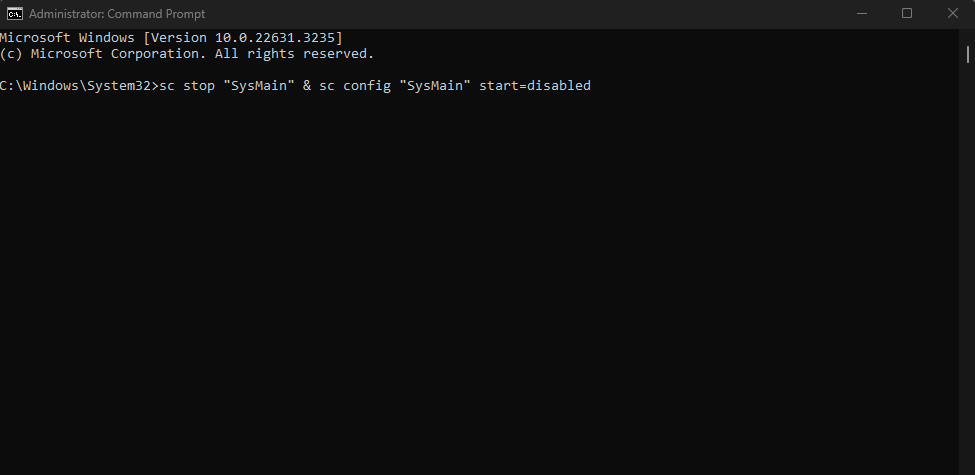
Leave A Comment?