Situatie
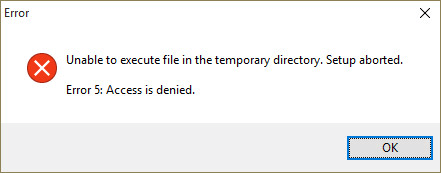
Solutie
Pasi de urmat
- Press Win + E keys to open the File Explorer, and then open the C: drive and create a new folder named Temp
- Right-click This PC and select Properties
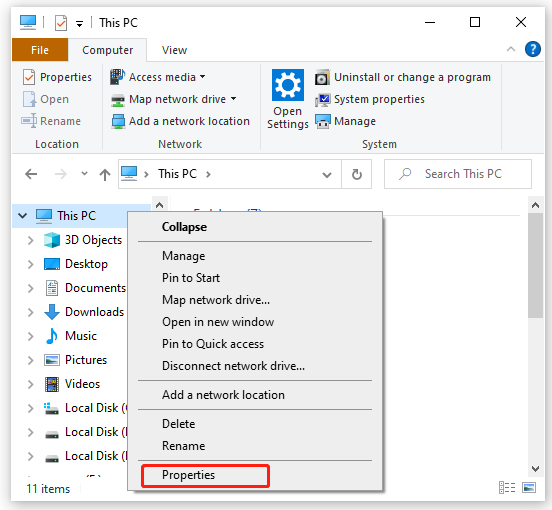
Click on Advanced system settings, and then navigate to the Advanced tab and click on Environment Variables.
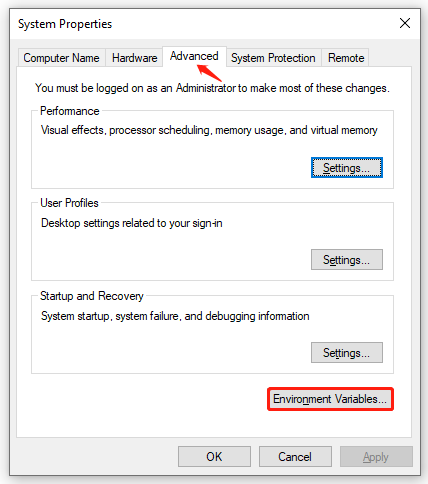
Double click on TMP, and then change its Variable value from %USERPROFILE%AppDataLocalTemp to C:Temp and click on OK to save changes.
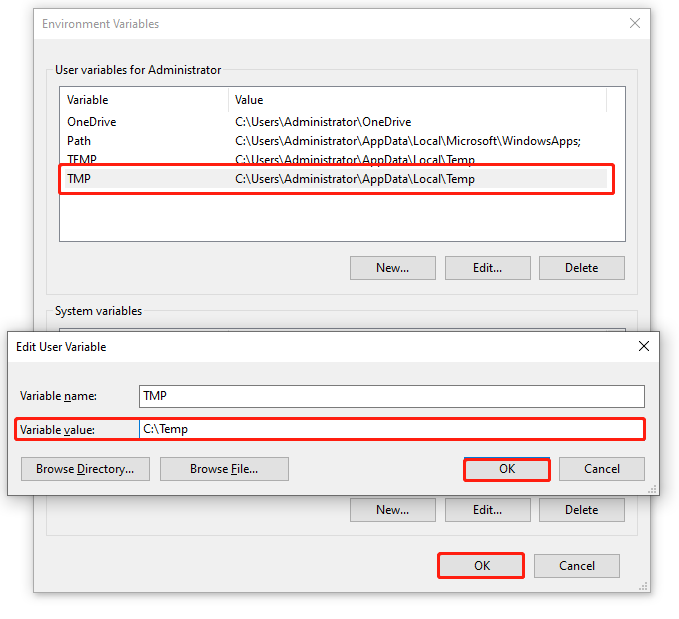
After that, you can close the window and install the software to check if the “unable to execute file in temporary directory” error is fixed.

Leave A Comment?