Situatie
Solutie
Basic Examples
In this example, typing
=INDIRECT(A1)
into cell B2 turns cell A1 into a reference to cell D1. This is why the result is 5.
In this example, typing
=SUM(INDIRECT(A2))
into cell B2 first turns A2 into a cell reference, and then sums the cells in that reference. This is because the INDIRECT function is embedded within the SUM function.
=INDIRECT(A3)
into cell B3.
However, we can make this much easier by using a named reference. For example, if we were to rename cell A1 of Sheet2 TOTAL, we could use this within our INDIRECT reference. This is particularly handy if you’re creating a reference to another sheet, as it helps you avoid having to remember the exclamation point in the syntax. Also, if your sheet name changes, the INDIRECT reference will not adapt to this change, so using a named reference is a more secure and permanent alternative.

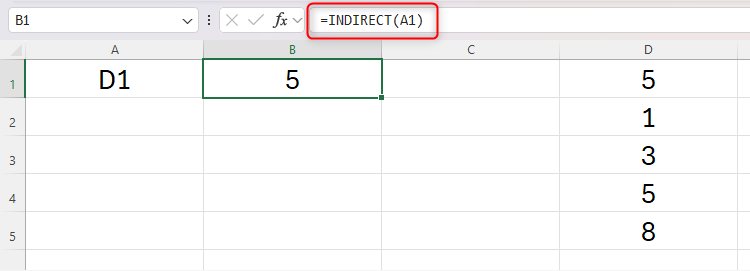
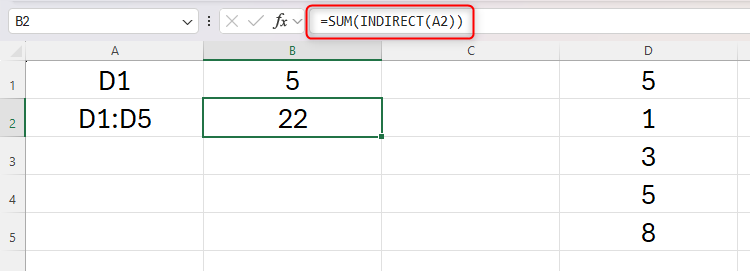
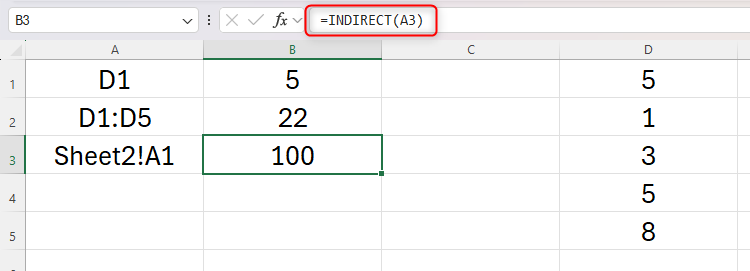
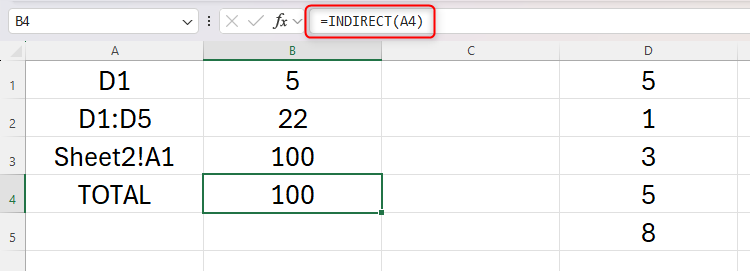
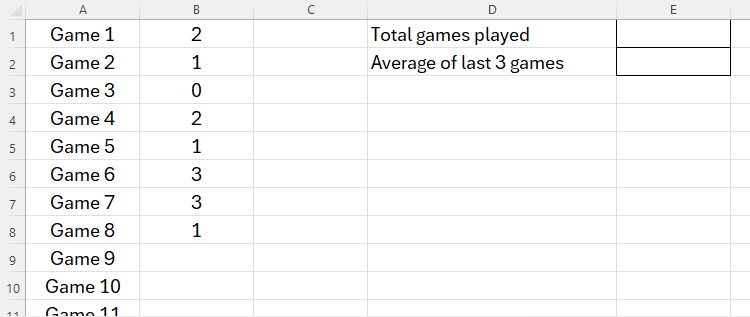
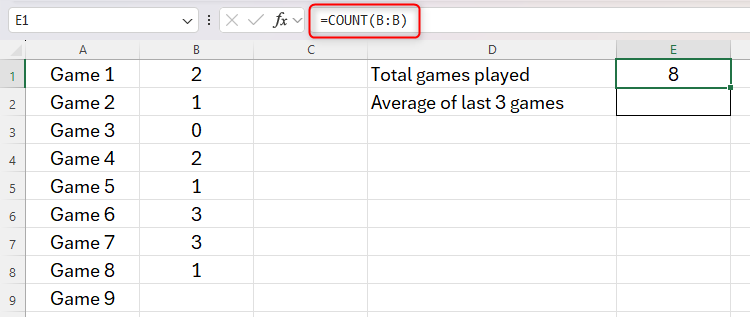
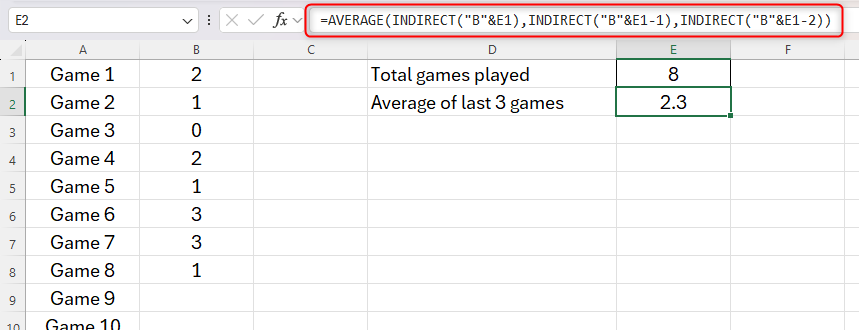
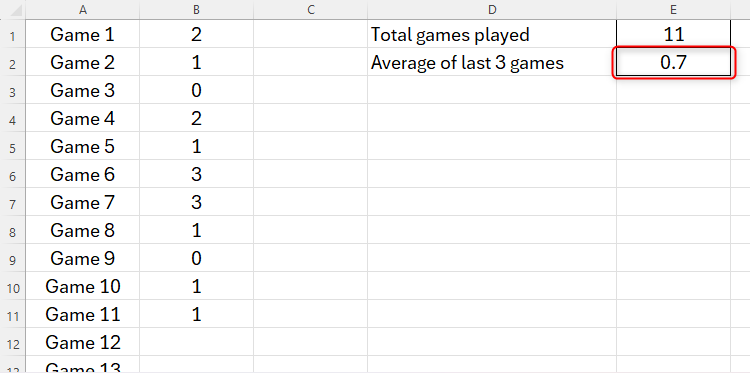
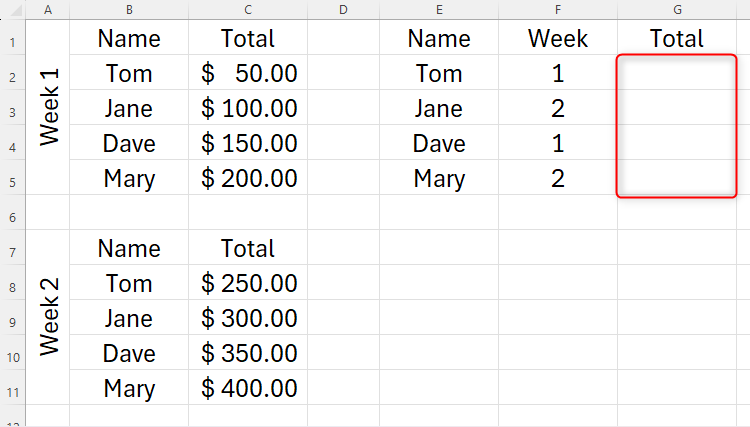
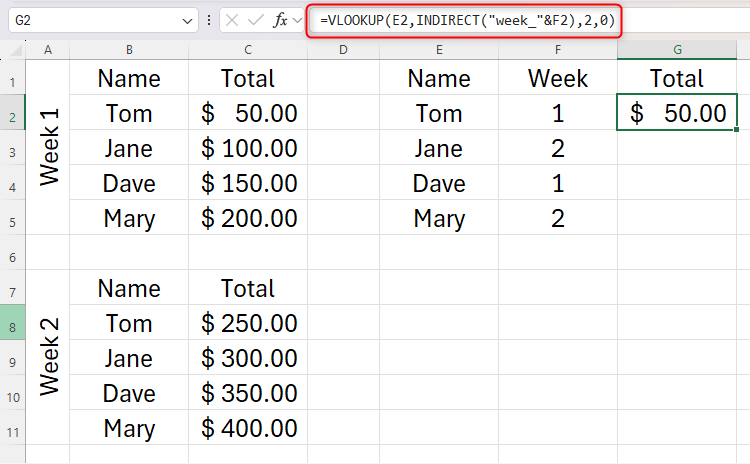
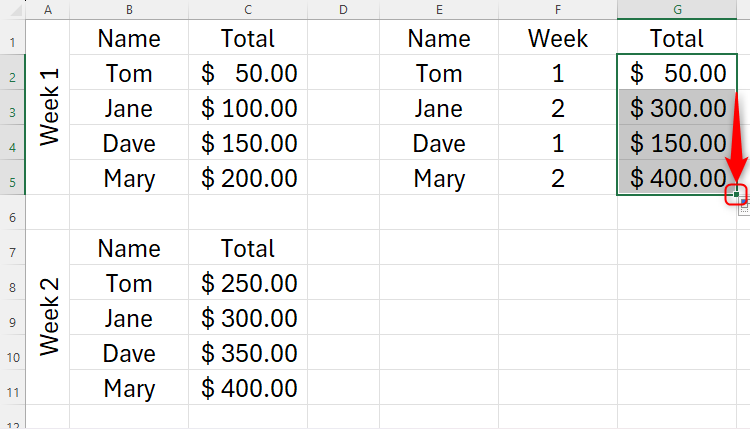
Leave A Comment?