Situatie
Solutie
1.Accesam Indexing Options si apasam butonul Advanced
2.Bifam optiunea “Index encrypted files” si apasam OK
3.Accesam urmatoarea cale din Regedit “HKEY_LOCAL_MACHINE\Software\Policies\Microsoft\Windows\Windows Search” si cream o valoare de tip Dword cu numele AllowIndexingEncryptedStoresOrItems careia ii atribuim valoarea 1.
4.Accesam Local Computer Policy > Computer Configuration > Administrative Templates > Windows Components > Search
5.Setam valoarea Enabled pe optiunea Allow indexing of encrypted files.
Tip solutie
PermanentPlan de restaurare in caz de nefunctionare
Se reiau pasii



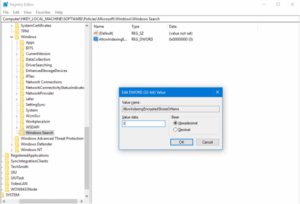
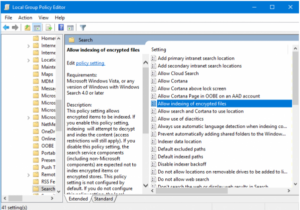
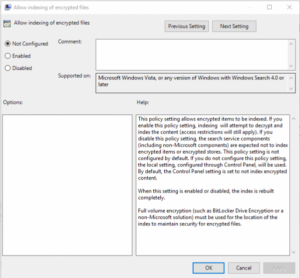
Leave A Comment?