Situatie
There are two things you cand do to fix this printing problem.
First stept would be disableing Biderction support by going to Control Panel , Devices and Printers and right clicking on the devices. A drop down menu will appear, from which you’ll have to click on Printer Properties.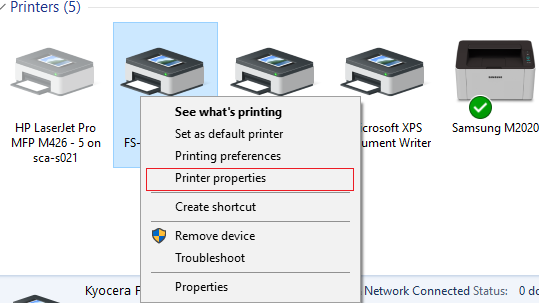
Now, go to the Ports tab, select your printer, uncheck Enable Bidirectional Support and click Apply.
If this doesen’t work, the only thing left to do is to get the latest drivers for you devices, and install them

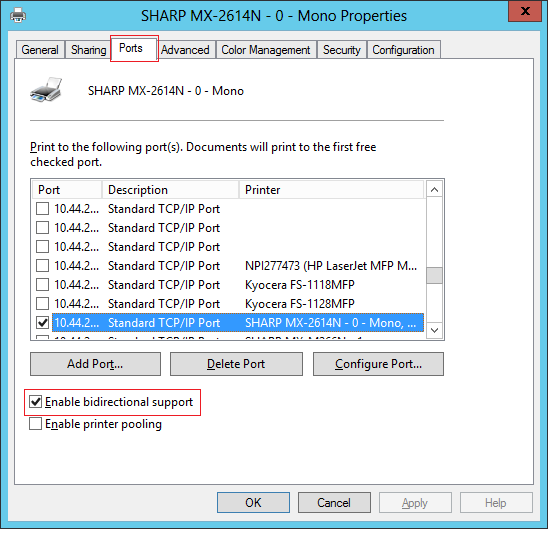
Leave A Comment?