Situatie
Cum sa faci Opera browser mai rapid pentru o performanta si experienta mult mai buna.
Solutie
Opera -> Settings
Bifeaza “show advanced settings” si “always show power user settings” in pagina Settings.
Browser
Selecteaza Browser in pagina Settings.
- On Startup –fii sigur ca “Delay loading of background tabs” este bifat. Acest lucru ajuta Opera la startup atunci cand vreti sa rulati sesiunile anterioare.
- Shortcuts — debifati “enable mouse gestures” si “enable rocker gestures”.
- Personal News — setati “check my sources for new content” pe never. Debifati “show available news feeds on address bar”.
- User interface — Debifati “show tab previews” si, daca nu folositi “enable the search pop-up when selecting text”.
- Themes — Selectati o tema de baza, exemplu ” white background”.
- Battery Saver — Daca performanta este mai importanta, atunci dezactiveaza “battery saver”.
Websites
Selecteaza Websites in pagina Settings.
- Images — Daca nu te deranjeaza faptul ca nu poti sa vezi imagini, considera bifarea optiunii “do not show any images”. Acest lucru nu este recomandat pentru majoritatea, dar ajuta mult la incarcarea paginilor.
- Flash — Asigurate ca Flash este setat pe “click to play” sau “block sites from running Flash”. Poti sa adaugi exceptii pentru site-uri pe care vrei sa ruleze Flash.
Privacy & Security
Selecteaza Privacy & Security in pagina Settings.
Bifeaza Block ads si debifeaza urmatoarele optiuni care sa afla sub Privacy:
- Predict network actions to improve page load performance.
- Help improve Opera by sending feature usage information.
- Automatically send crash reports to Opera.
- Fetch images for suggested sources in News, based on history.

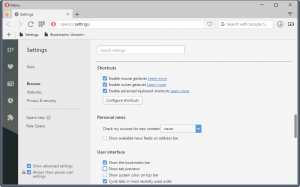
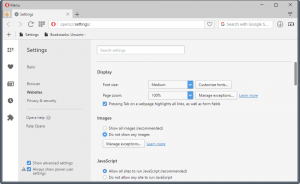
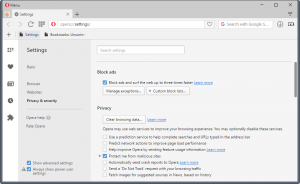
Leave A Comment?