Most modern smartwatches and fitness trackers now feature built-in GPS. The same is marketed aggressively by brands and OEMs.
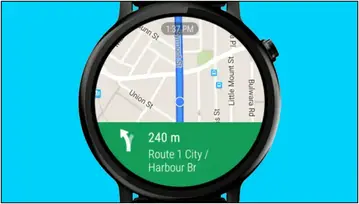
Smartwatches with a built-in GPS receiver can use Global Positioning System to locate and track their location. It is similar to GPS on your smartphone, but data and location results may vary based on the watch’s satellite system.
The GPS helps enhance safety and fitness features on the watch. Depending upon the watch, it can alert authorities about your location in case of an emergency and help track your route duration and distance while running, cycling, or doing other outdoor activities.
[mai mult...]
