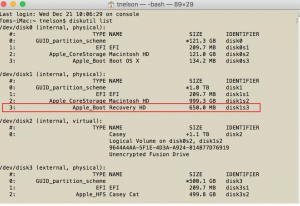Calibrate the sound between the iPhone and AirPods
Calibrate the sound between the iPhone and AirPods. It’s possible your phone and AirPods have two very different understandings of what the minimum and maximum volume should be. Here’s how to fix it:
[mai mult...]Set iPhone to Delete Data After Incorrect Passcode Entries
One way to really make sure that a thief can’t get your data is to set your iPhone to automatically delete all its data when the passcode is entered incorrectly 10 times. If you’re not good at remembering your passcode you may want to be careful, but this is one of the best ways to protect your phone. You can add this setting when you create a passcode, or follow these steps:
[mai mult...]How to Change the Name of Your iPhone Using iTunes
If you sync your iPhone with iTunes, you can also change your iPhone name using that program. Here’s how:
[mai mult...]How to Mirror iPhone to Roku
There are two things you’ll need to do to mirror your iPhone to your Roku:
- Setting up your Roku receiver
- Setting up the Roku app on your iPhone
First, you’ll want to make sure your Roku receiver and your iPhone are on the same network. You can verify your network settings with the Roku receiver.
Next, you’ll need to make sure mirroring is allowed\setup on your Roku receiver.
How to Limit Ad Tracking on iPhone and iPad
If you’re ready to start limiting ad tracking on your iPhone or iPad, there are three settings you need to be familiar with. Here’s what to do:
[mai mult...]How to Erase Your iPhone Using iCloud
If you don’t have immediate, physical access to your iPhone, you can erase it remotely with iCloud. Erasing an iPhone using iCloud is just like doing this when your phone has been stolen. Here’s what to do:
[mai mult...]How to Update the iPod Operating System Using iTunes
How to Remove iCloud Activation Lock From iPad
There are only a couple of ways to remove iCloud Activation Lock on an iPad. The easiest way is if you have access to the Apple ID username and password originally used to activate the device. You might have this either because it’s your device or because you can contact the person who sold you the iPad. In that case, follow these steps to complete Activation Lock removal:
[mai mult...]Create a Recovery HD Volume on OS X El Capitan and Later
Creating a Recovery HD volume on an internal drive in OS X El Capitan and macOS Sierra and later is a bit more cumbersome. That’s because, with the advent of OS X El Capitan, Apple removed the hidden Disk Utility Debug menu. Since Disk Utility can no longer access the hidden Recovery HD partition, we have to use a different method, specifically, Terminal and the command line version of Disk Utility, diskutil.
[mai mult...]