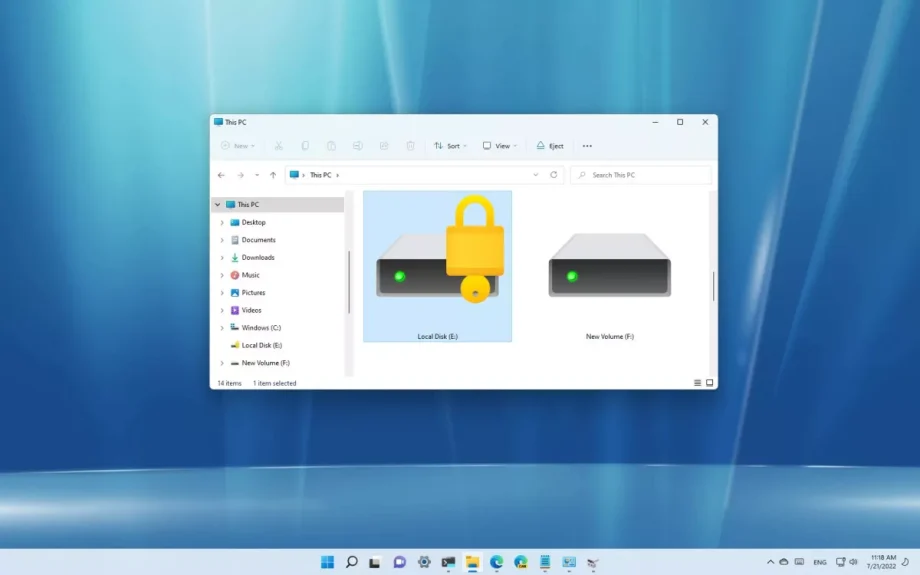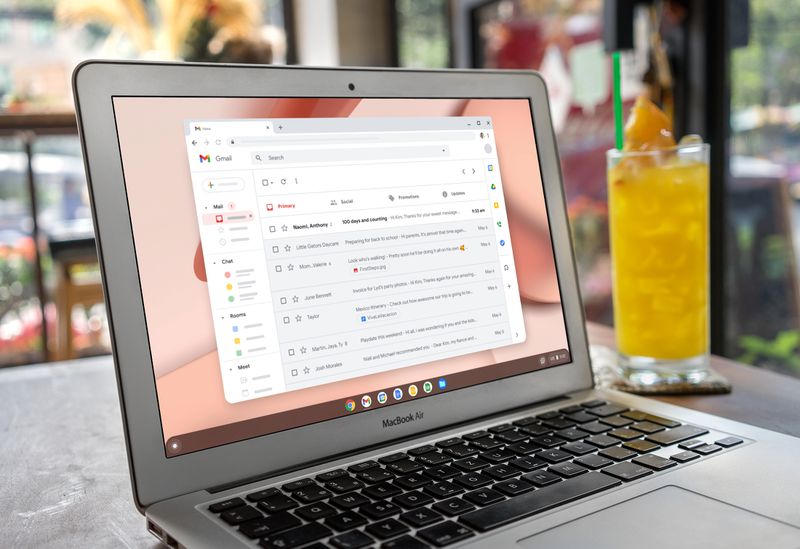In iOS 16, Apple Maps has received an update that brings multi-stop routing to the navigation app. With iOS 16, currently in beta, the Maps app allows you to plan a route that has multiple stops instead of just a single destination. While Google Maps has had this feature for some time, this is the first version of Apple’s Maps app to include support for it.
When entering a destination, Apple Maps allows you to add up to 15 locations to stop at en route, and the app will navigate you to each stop in turn.
[mai mult...]