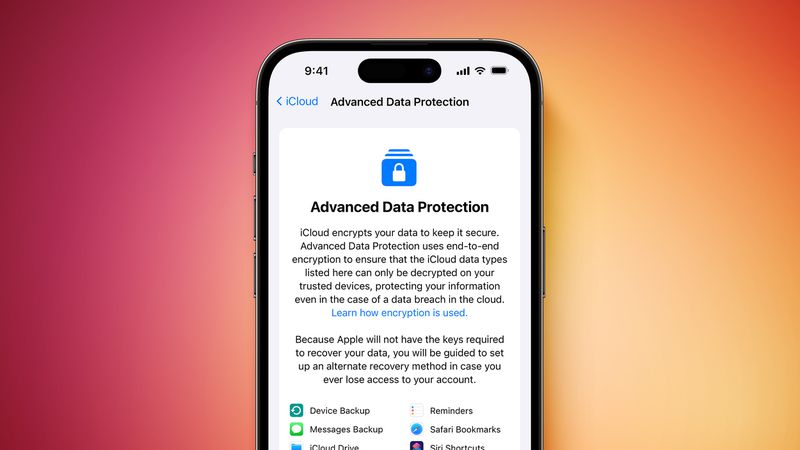Want to take screenshots of your VR PC games? Here’s how you can by using Oculus Dash.
Users who hook up their Quest 2 headsets with their Windows desktops or laptops can play some great PC VR (virtual reality) games from the Oculus Rift Store. Some players also like to capture screenshots when they play VR games. However, users can’t capture screenshots from PC VR apps with the Oculus/trigger button method.
Oculus Dash is the home environment for launching PC VR apps in Quest 2 headsets. That home environment includes two different tools with which you can capture snapshots. This is how you can capture screenshots from PC VR apps in Quest 2 within Oculus Dash. You can capture PC VR game screenshots with that tool like this:
[mai mult...]