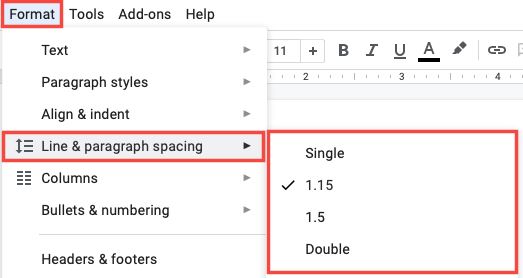Using Microsoft Excel’s sorting feature, you can sort your cells that are either manually colored or conditionally colored by their color. This works for multiple colors and we’ll show you how to implement it in your spreadsheets. With the feature, you can place the cells containing a specific color at the top or the bottom of the list. For example, you can place all your green-colored cells at the top while keeping all the red ones at the bottom.
[mai mult...]How to Get Currency Exchange Rates in Microsoft Excel
If you use Microsoft Excel for financial data where exchange rates are part of what you need, check out the Currencies data type. This gives you various exchange details that you can include in your spreadsheet.
You can obtain the last trade time, high and low, change percent, and more by entering a pair of ISO currency codes. Then, simply select the details you want to include and refresh the data as needed. As of May 2022, the feature is only available to Microsoft 365 subscribers.
[mai mult...]How to Remove Shortcuts From the Google Chrome New Tab Page
Google Chrome keeps shortcuts to your most visited sites on its home page. If you don’t find this list useful, you can either individually remove these shortcuts or hide all the shortcuts at once. We’ll show you how to do that. When you delete a shortcut, that item’s gone forever.
[mai mult...]How to Unlink PayPal From Discord
PayPal is one of Discord’s supported payment methods. If you don’t wish to use PayPal to pay for Discord purchases like Nitro, it’s easy to unlink both your accounts. We’ll show you how to do that using two different ways. One way to unlink PayPal from Discord is to use the Discord app itself. The other way is to cancel your automatic Discord payments from the PayPal website. Both do the same thing.
[mai mult...]How to Change Line Spacing in Google Docs
Adjust the Line Spacing in Google Docs
You can change the line spacing for your entire document or a selected portion of text. If you’re creating a new document, set the line spacing upfront and then focus on your content worry-free. If you already have text in your document, select the text you want to change.
- Click the Line & Paragraph Spacing button in the toolbar or select Format > Line & Paragraph Spacing in the menu.
- You’ll then see a few preset options you can pick from including Single, 1.15, 1.5, and Double. Select the one you want to use, and you’re set.
You can use different line spacing throughout your document as well. Simply select the text that you want to change and pick the spacing you want to use. This is something you might do when inserting block quotes in your document. If you’re wondering about enter spacing, the amount of spacing you see after you hit your Enter or Return key, the line spacing option you select applies to this as well.
[mai mult...]How to Fix “Show Accent Color on Start and Taskbar” Grayed Out on Windows 11
If you’re trying to change the color of the taskbar in Windows 11, you might find that the option to “Show accent color on Start” is grayed out in the Settings app.
[mai mult...]How to Stop Firefox’s Download Menu From Popping Up
What’s New in Chrome 100
How to CC or BCC in Gmail on Mobile
How to See the Samsung Privacy Dashboard
Android 12 introduced a feature called “Privacy Dashboard.” It’s your one-stop for all things privacy-related on your phone. Samsung Galaxy devices have a version of this, too.
[mai mult...]