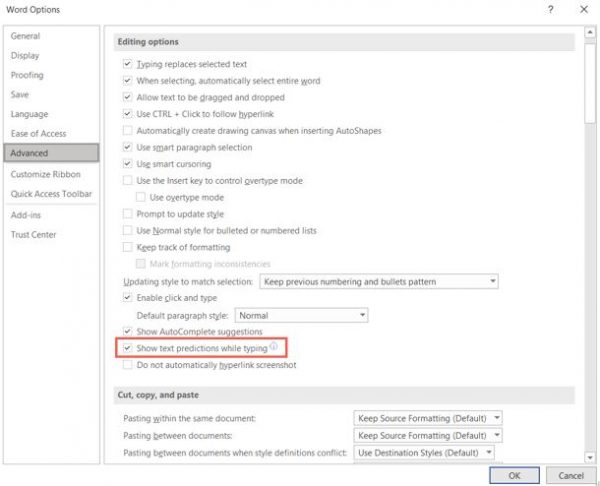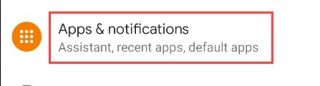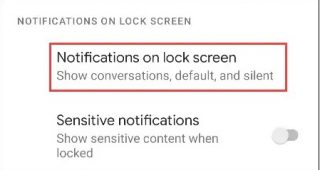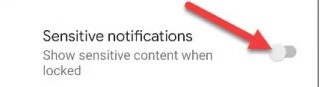You may not think of Google Drive as a place for spam, but it is a real problem. Spammers can share malicious or spam-filled documents with you and they end up in your list of files. Thankfully, it’s possible to block people.
[mai mult...]How to Open the Full Play Store on Google TV
One of the quirky things about Google TV—which is different than Android TV—is the Play Store. It’s still present, but Google has integrated it deeply into the home screen. We’ll show you how to open it like normal. The Play Store on Google TV devices is hidden away in favor of an “Apps” tab on the home screen. You still use the Play Store when installing apps, but not in the typical way. There’s actually no “Play Store” app that you can launch. It’s still there, though.
[mai mult...]How to Wirelessly Mirror Your Android Phone to Your TV
Gathering people around your phone to show off a picture or video can be a pain, but thanks to Android and Chromecast, it doesn’t have to be. We’ll show you how to wirelessly mirror your Android phone or tablet’s screen to a TV. Before we get started, it should be mentioned that mirroring your screen might not be the best method to share content on a TV. Many video and photo apps allow you to “cast” to a Chromecast-enabled device. This will be a much nicer experience than mirroring your screen.
For all of those other situations, mirroring your screen is a handy trick to know. There are a few things that you’ll need:
- An Android phone or tablet running Android 5.0 or later.
- An Android TV or Chromecast-enabled device.
Why Doesn’t Windows 11 Support My CPU?
Immediately after Windows 11’s announcement, Microsoft had several contradictory web pages up listing different CPU requirements. However, after the first few days, the company’s communication had become more clear. According to Microsoft, Windows 11 will only guarantee support the following CPUs:
- Intel CPUs: 8th generation or newer.
- AMD CPUs: Ryzen 2000 or newer.
Intel launched its eighth-generation chips in 2017 and AMD launched second-generation Ryzen processors in 2018, so Windows is demanding some seriously recent CPUs! Considering Windows 10 supported most CPUs that Windows 7 ran on, this is a big shift.
[mai mult...]How to Connect a PS5 Controller to an Android Phone
The DualSense controller, which ships with Sony’s PlayStation 5 console, also works with Android phones. We’re going to show you how to connect the PS5 controller with your Android phone.
To use the DualSense controller with Android, you’ll have to pair the two devices through Bluetooth. For this, you’ll have to open “Settings” on your Android phone. You can do this by swiping down twice from the top of your Android phone’s display. This will reveal Quick Settings on Android.
[mai mult...]How to Delete All Presentation Notes at Once in Microsoft PowerPoint
With Microsoft PowerPoint speaker notes, you have your talking points handy during your presentation. But if you decide to remove those notes, it can be a tedious task. We’ll show you how to remove the presentation notes all at once.
[mai mult...]How to Clear Your Browsing History in Microsoft Edge
Microsoft Edge is a great alternative to Google Chrome on Windows and Mac. If you’d like to preserve your privacy after browsing, here’s how to clear your browsing history in Microsoft Edge.
[mai mult...]Enable Text Predictions in Microsoft Word
Like many new features in Microsoft Word, text predictions are enabled by default. But we’ll show you how to confirm that the feature is turned on as well as how to turn it off if you prefer. In the status bar, which is at the bottom of the Microsoft Word window, you should see “Text Predictions” near the center. It displays a status of either On or Off.
Click “Text Predictions” in the status bar to open its setting directly in your Microsoft Word options. You can also navigate there with File > Options > Advanced. Under Editing Options, check the box for “Show Text Predictions While Typing” to enable the feature and click “OK.”
Use the same action to enable or disable text predictions in Word for the web. Click “Text Predictions” in the status bar. Then, toggle on the “Suggest Words or Phrases as I Type” option to use the feature.
[mai mult...]How to Stop Android Notifications from Turning on the Screen
Notifications are an important part of the Android experience, but they can be abused. Some apps go out of their way to be noticed, which is very annoying. We’ll help you wrangle up those Android notifications that turn on your screen and stop them.
A typical Android notification will simply ring or vibrate your device. Enabling Do Not Disturb mode will silence these. However, some apps will actually turn on the display to really grab your attention. Not only can this drain your battery quicker, but it’s also just kind of annoying and rude. Unfortunately, Android does not have a system-wide setting to prevent apps from doing this. Some devices allow you to make all apps wake the screen, but the option to do the opposite doesn’t exist.
So, what are your options? Well, there are two things that you can do. First, go to the source of the problem and see whether the app has an option to disable waking the screen for notifications. This is going to vary greatly depending on the app.
[mai mult...]How to Hide Sensitive Notifications on Android
Your phone or tablet’s lock screen prevents people from getting into your device, but there’s still information that can be gleaned from notifications on the display itself. Thankfully, Android makes it easy to hide content on your lock screen.
Android allows you to hide what it calls “sensitive content” from notifications on your lock screen. The notification will still appear, but the content of it will be hidden. What exactly qualifies as a “sensitive” notification is up to the app developers, so it can vary.
To get started, swipe down from the top of your device’s screen (once or twice, depending on your phone or tablet’s manufacturer) and tap the gear icon to open the Settings menu.
Next, select “Apps & Notifications.”
Now, choose “Notifications.”
Scroll down to the “Notifications on Lock Screen” section. First, select “Notifications on Lock Screen.”
If you’d like to hide all notifications, select “Don’t Show Any Notifications.” You also have the option to “Hide Silent Conversations and Notifications.”
For a less aggressive solution, toggle the switch off for “Sensitive Notifications.”
You’re all set! Again, the “Sensitive Notifications” method doesn’t offer a ton of control. What’s considered “sensitive” is completely up to the apps. It may work for the apps that you use, or it may not.
[mai mult...]