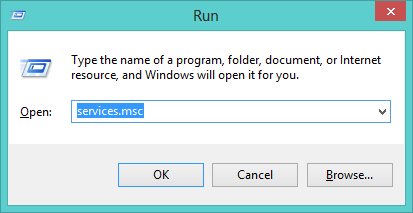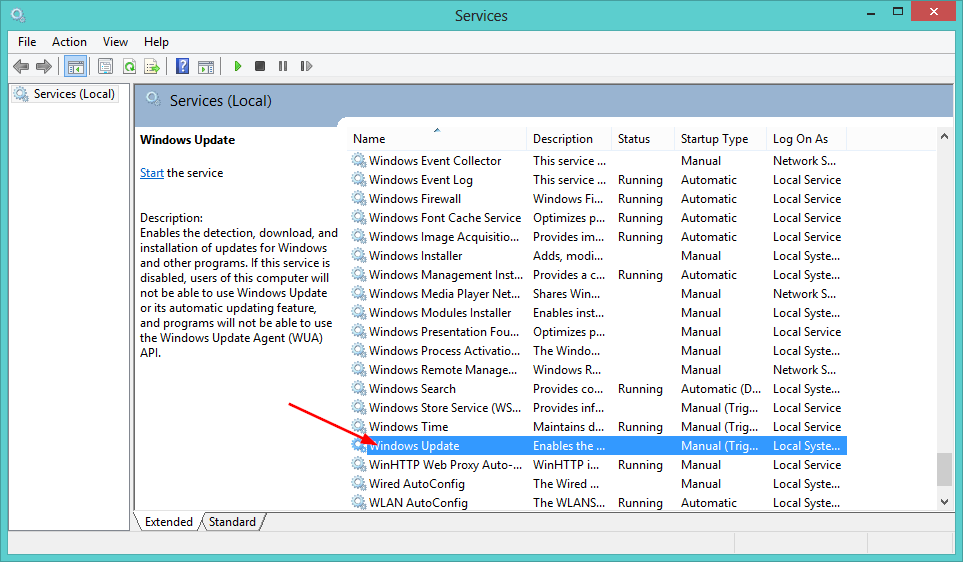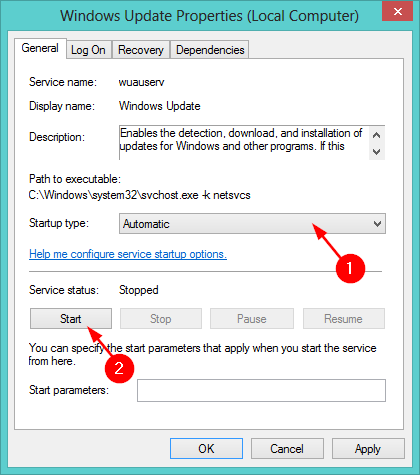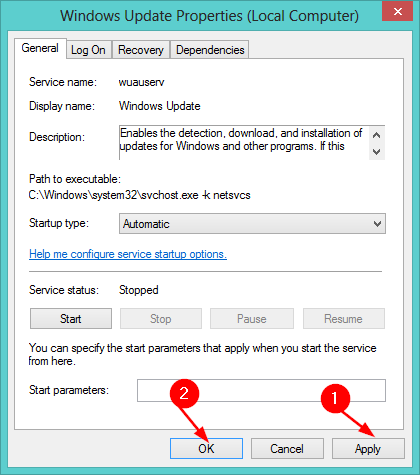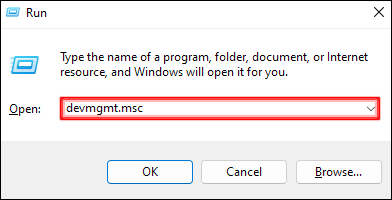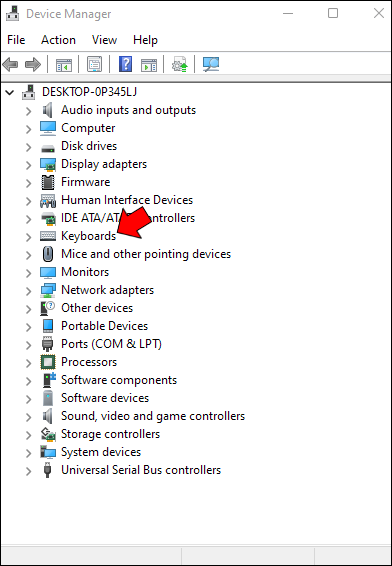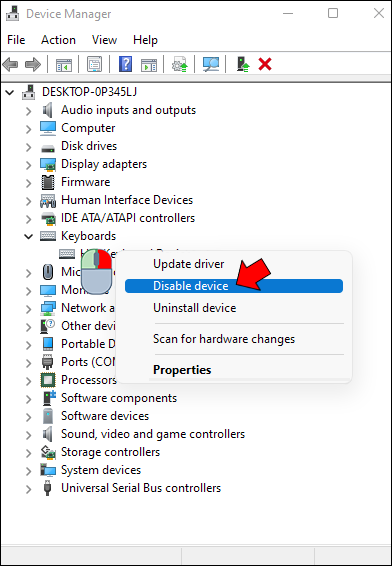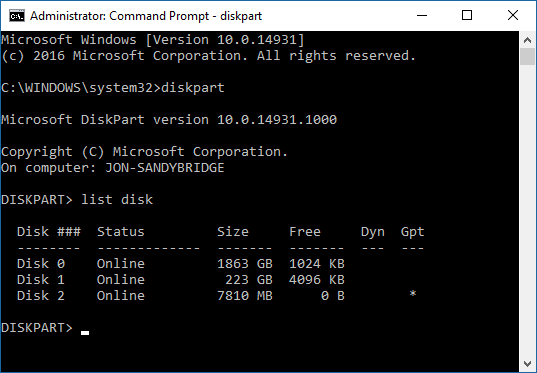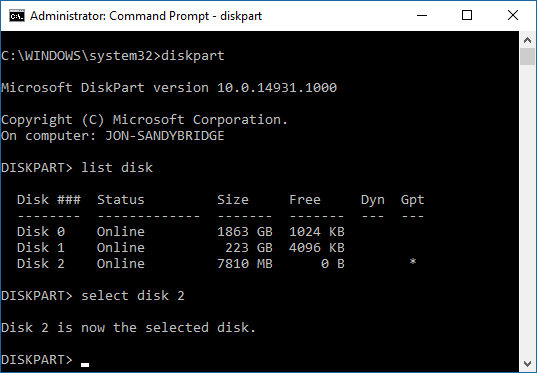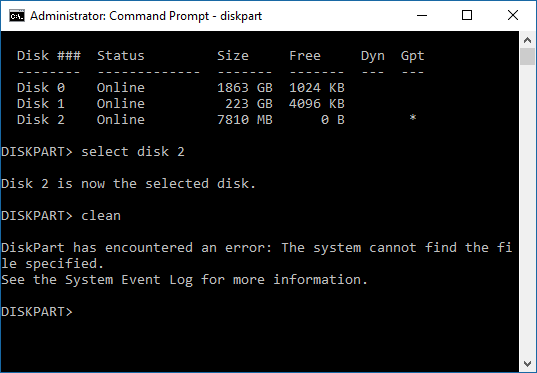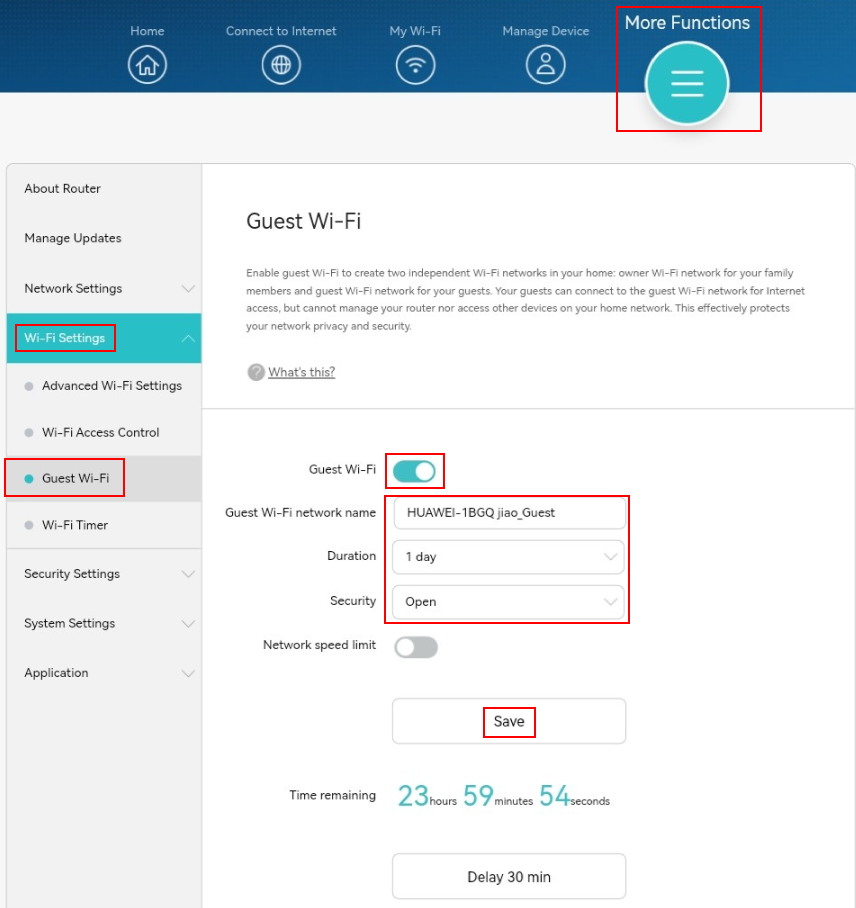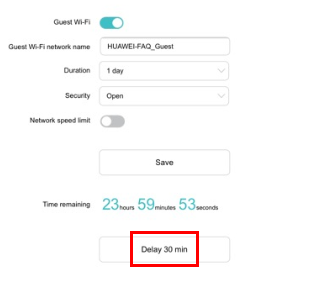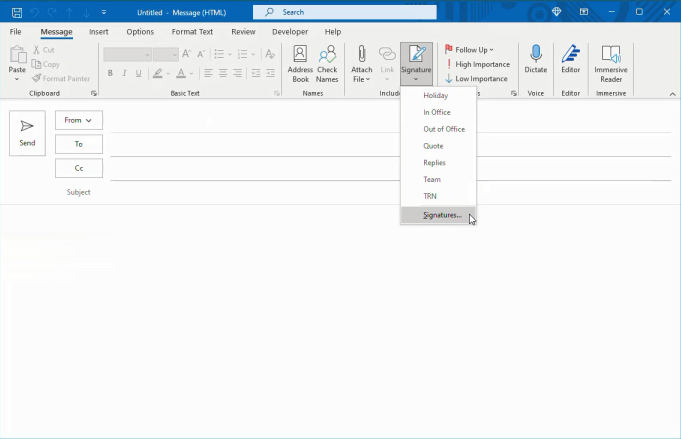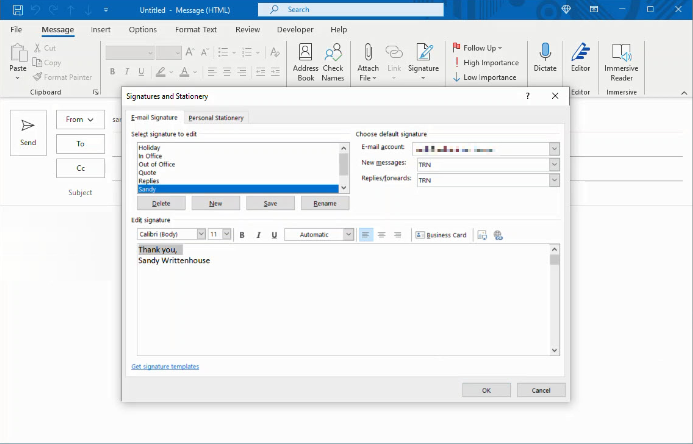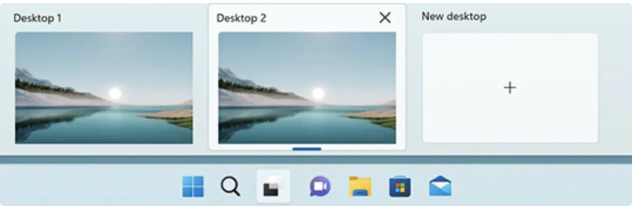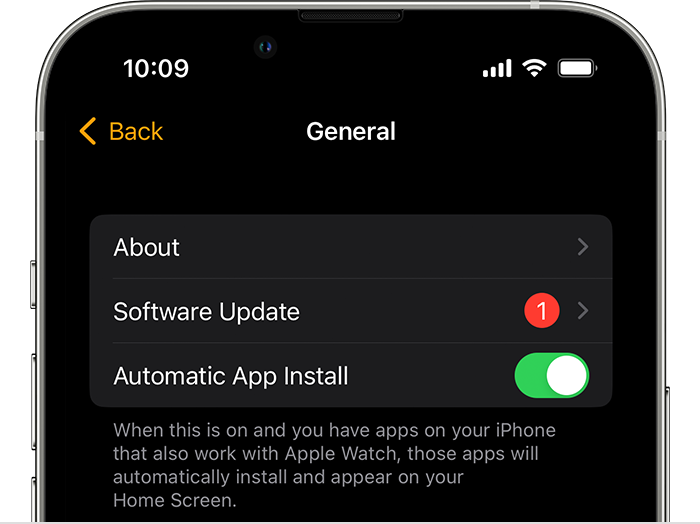- Press “Windows + R” key simultaneously to open the Run dialog box.
- Type ” services.msc ” in the dialog box then press ok.
- Double-click on Windows Update.
- Select Automatic in the startup type option, then press Start
- Press the Apply button to make the changes, then click on the Ok tab.