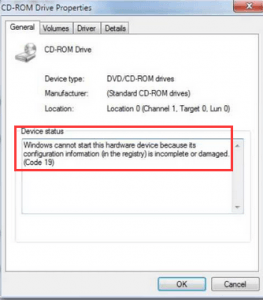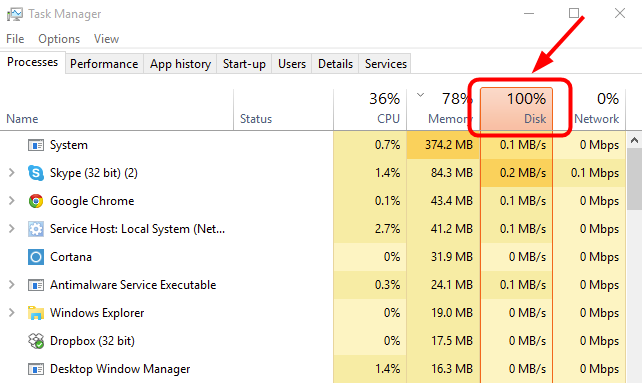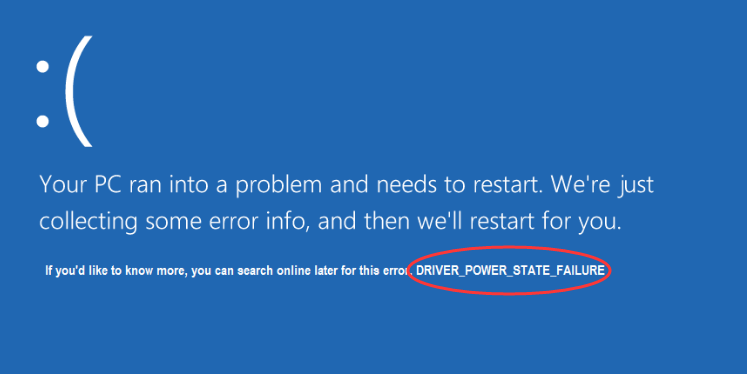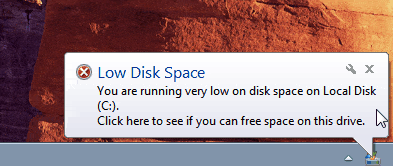System restore failed with error 0x80070091 is attacking a large number of Windows 10 users. If you are one of the victims, you might get the following Window shows you the message ‘System Restore did not complete successfully. An unspecified error occurred during System Restored. (0x80070091)’.
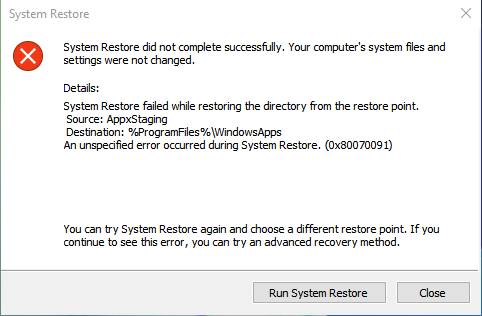
[mai mult...]