Situatie
System restore failed with error 0x80070091 is attacking a large number of Windows 10 users. If you are one of the victims, you might get the following Window shows you the message ‘System Restore did not complete successfully. An unspecified error occurred during System Restored. (0x80070091)’.
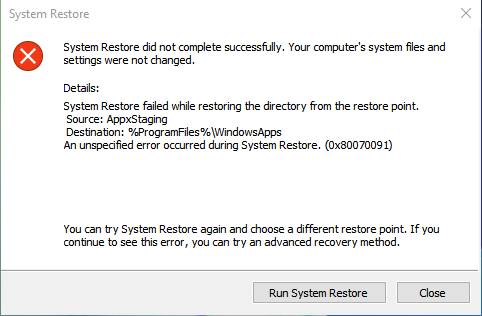
Solutie
To fix an unspecified error occurred during System Restored 0x80070091 in Windows 10:
1. Boot into safe mode.
2. Right-click on the Start button, left click on Command Prompt (Admin) to open a command line.
3. Type: takeown /f “C:Program FilesWindowsApps” /r /d Y and press Enter.
4. Type: icacls “C:Program FilesWindowsApps” /grant “%USERDOMAIN%%USERNAME%”:(F) /t and press Enter. You will get a message: ‘Successfully processed xxxxx files: Failed to process 0 files’.
5. Type: rd /s “C:Program FilesWindows Apps” and press Enter. It will ask you to confirm. Yes. This will delete the folder.
6. Now Reboot your computer and System Restore should work. You will no longer get ‘System Restore did not complete successfully’ error message.

Leave A Comment?